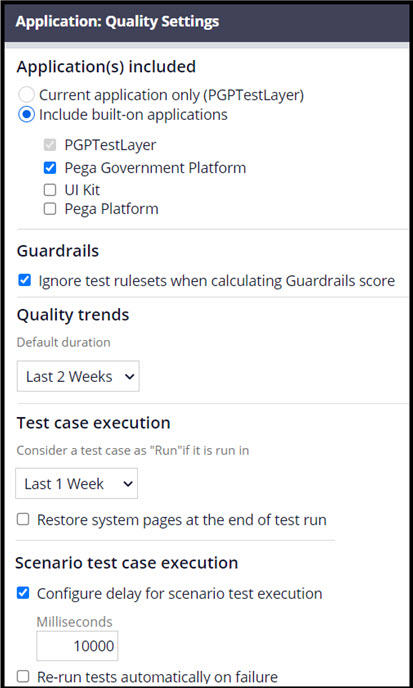
Application quality settings
In Dev Studio, you configure various settings to manage and view different metrics in the application quality settings.
You can access the Application: Quality Settings page from the menu in the header of Dev Studio. You can also access the settings by clicking View settings on the Application Quality dashboard. The following figure shows the contents of the settings, which contain information related to the different application metrics:
The Application: Quality Settings page includes the following metrics:
- Application(s) included
You can use this configuration to select the applications that you want to monitor. The two options to include the applications are:
- Current application only
- Include built-on applications
In both the cases, the system includes the current application by default. In the case of Include built-on applications, you must select the required applications from the built-on application stack. According to the selection made, the framework considers the applications for all quality metrics to generate test reports, and view or manage Pega unit and Pega scenario test cases. - Guardrails
While calculating the guardrail score of the applications, you can use Ignore test rulesets when calculating Guardrails score to exclude rules that belong to test rulesets. - Quality trends
With this configuration, you can define a duration to view the trends for default quality metrics on the Application Quality dashboard. The default duration is Last two weeks, which you can change to Last 6 months. - Test case execution
With this configuration, you can define the duration in which a test case runs so that the Application Quality dashboard and coverage reports recognize that the test case run occurred. If the run time of the test case exceeds the defined duration, the Application Quality dashboard and coverage reports exclude the test case. You run these test cases again so that the quality metrics include the status of the test case run. The default duration is Last one week, which you can increase up to Last 6 months. - Scenario test case execution
In the Scenario test case execution section, you can modify the following two configurations:
- Configure a delay for every step of each scenario test by selecting Configure delay for scenario test execution. You define a delay in milliseconds.
- Configure the Re-run tests on failure setting to automatically rerun failed scenario tests up to a maximum of two times. The default value is zero, which indicates that the test cases do not automatically rerun after failure.
Check your knowledge with the following interactions:
This Topic is available in the following Module:
If you are having problems with your training, please review the Pega Academy Support FAQs.
Want to help us improve this content?
