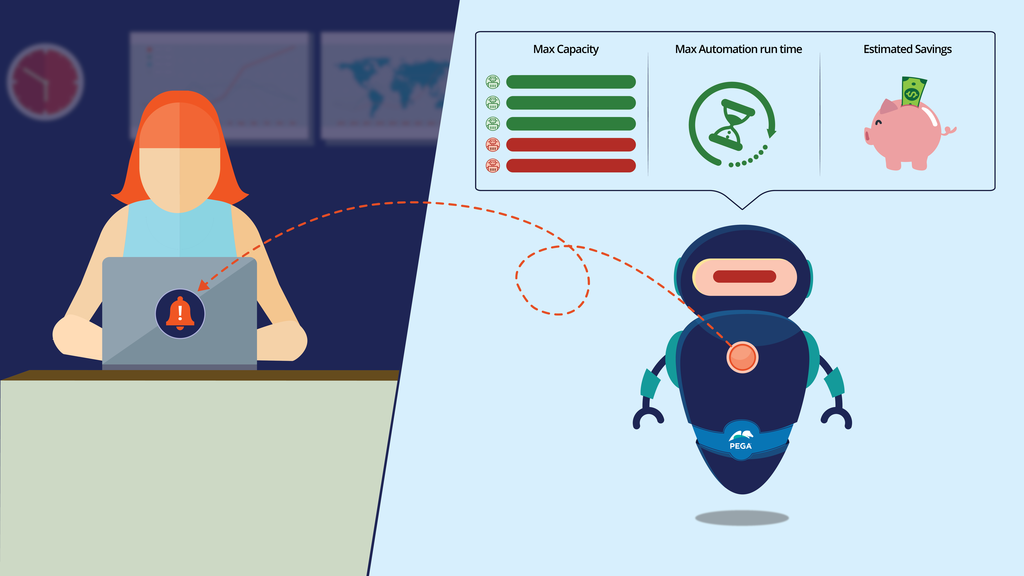
Assignment type compliance
Assignment type compliance
Pega Robot Manager™ allows you to configure compliance metric thresholds for an assignment type. Setting compliance thresholds provides notifications or alerts that may require intervention.This information allows the administrator to address the notifications appropriately.
You can configure the following thresholds for an assignment type:
- Max capacity - Max capacity indicates the optimum value of the number of assignments in the queue. If the number of queued assignments meets or exceeds the optimum, a warning message is displayed on the work group page, indicating that the robots are not keeping pace with the incoming rate of work.
- Max automation run time (seconds) - Max automation run time (seconds) indicates the maximum amount of execution time of automation. When the execution time of automation exceeds twice the threshold value, the robot displays a red icon on the Work groups and Dashboard pages, indicating that the assignment type might need administrative attention.
- Estimated savings (currency from locale) - Estimated savings (currency from locale) is the calculated savings for each automation execution. The estimated savings value is used to calculate the savings metric that is displayed on the work group page.
This Topic is available in the following Module:
If you are having problems with your training, please review the Pega Academy Support FAQs.
Want to help us improve this content?
