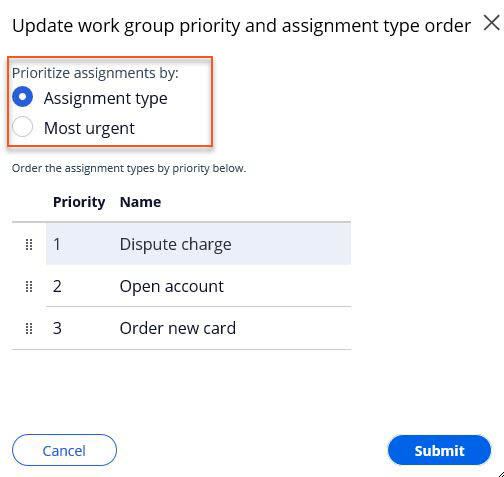
Reprioritizing assignment types
Reprioritizing assignment types
Unattended robots retrieve assignments from various assignment types configured in their base work groups. Pega Robot Manager™ allows you to determine the order of assignment types by priority. You can also prioritize the assignments types by the urgency value of the assignment. By default, robots retrieve assignments based on their urgency value. You can configure the urgency value in the step-level configuration of the case type in Dev Studio.
For example, you must complete 150 Order new card assignments before any Dispute charge or Open account assignments can be processed. You can prioritize the Order new card assignment type over other assignment types.
Use the following steps to prioritize the assignment types:
- On the Pega Robot Manager dashboard, click Robots to display the Robots landing page.
- In the Work group tab, click the work group that contains the assignment type that you want to reprioritize.
- In the Assignment types section, click the pencil icon.
- Select the method of priority by using the radio buttons.
- To prioritize by assignment type, select the Assignment type radio button and use the drag handles to reorder the list.
- To prioritize by urgency, select the Most urgent radio button.
- Click to save the configuration.
This Topic is available in the following Module:
If you are having problems with your training, please review the Pega Academy Support FAQs.
Want to help us improve this content?
