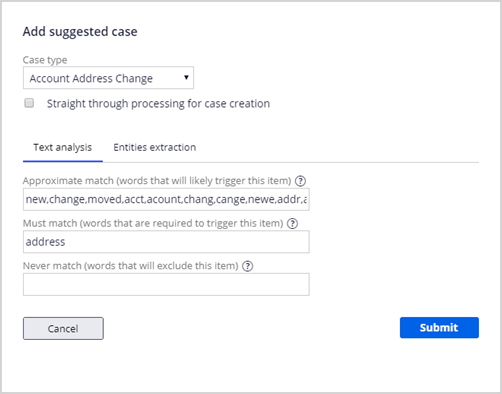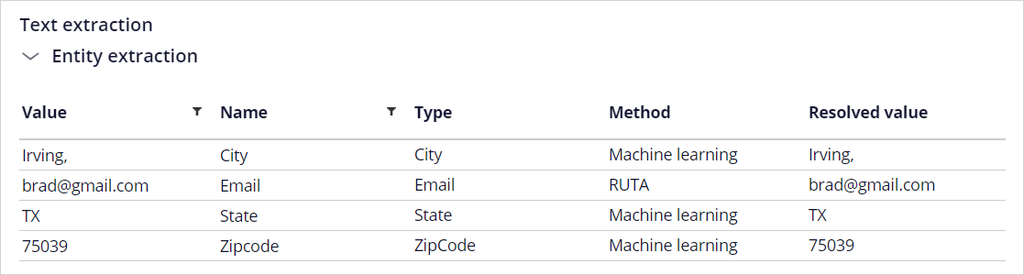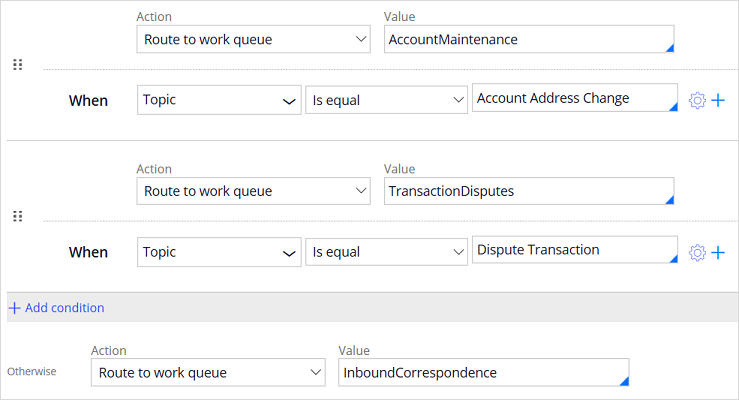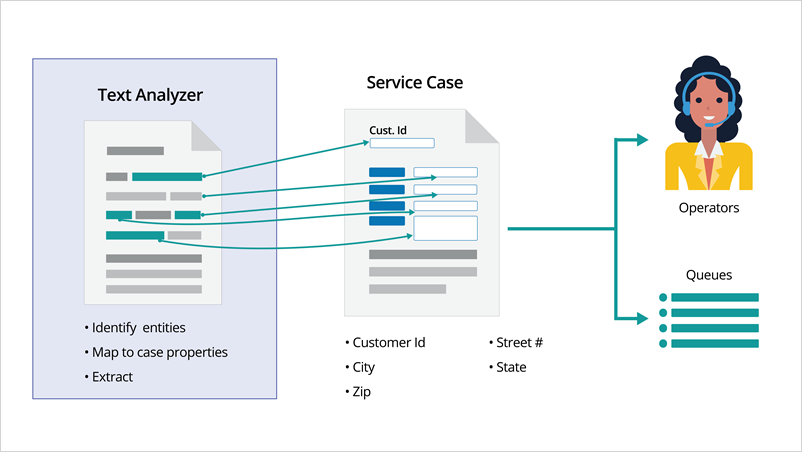
Case creation overview
Pega Email Bot can improve email response by starting a service case based on the content of a customer email.
Pega Email Bot uses natural language processing (NLP) to analyze the content of an email and do the following:
- Identify the topic – The topic of an email relates directly to a case type. For example, a customer sends an email requesting an address change. The topic is identified and associated with the Account Address Change case.
- Identify entities - Entities are key information in the email content, such as an account number or email address. Pega Email Bot can identify information in the email subject and body. It can also scan attachments, including images, using optical character recognition (OCR).
- Map entities to case properties – Pega Email Bot uses the mappings configured for each case to associate an entity with a case property. For example, a street address “1 Rogers Street” is mapped to Address Line 1 in the service case.
- Extract entities from email content and add them to the new service case.
Topic detection
As a Customer Service administrator, you configure the components for case creation in the App Studio.
You add the keywords used to identify the email topic and associate it with a service case. In this training, we use the MySupport email channel, which is preconfigured with suggested cases and keywords. You configure keywords in the email channel, on the Text analysis tab. You must configure the keywords for each service case.
Note: For topic identification, you can start with keywords, but you will want to use a topic model because the model can scale with email volume.
Extraction models
An Extraction model is created for each entity. The model maps the entity to a case property. For example, it maps the street address, city, and state in an inbound email to the equivalent case properties. You configure mappings in the email channel. You must configure mappings for each service case.
Routing rule
To create a case based on a specific condition, you use a routing rule. For example, when the topic of an email is an address change, you want Pega Email Bot to create an Account Address Change case. You configure routing rules in the email channel.
This Topic is available in the following Modules:
If you are having problems with your training, please review the Pega Academy Support FAQs.
Want to help us improve this content?