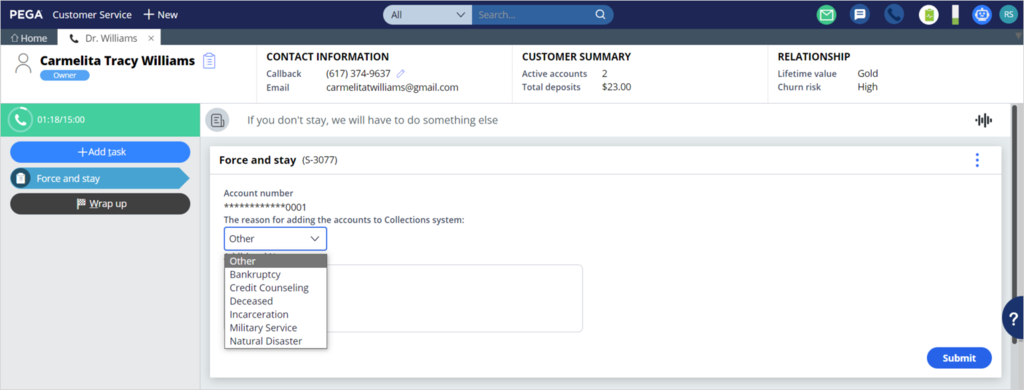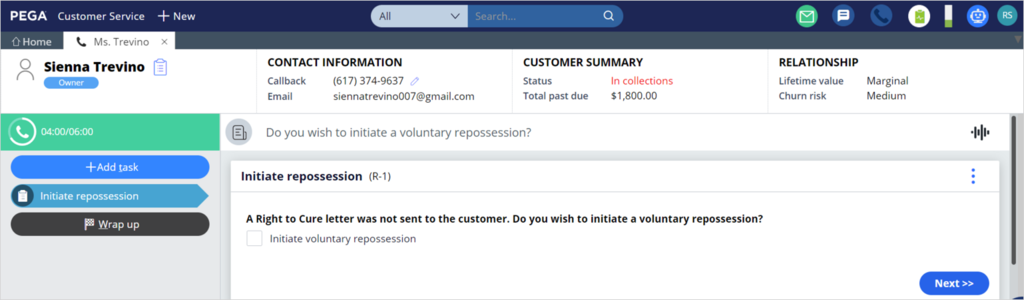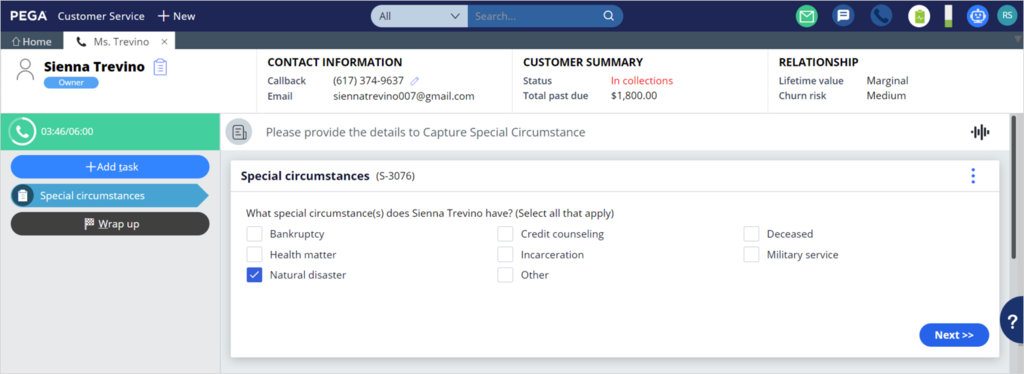
Collections service requests – other
In this topic you will explore the collections-specific service requests that are not directly related to payments.
Special circumstances
Upon contacting a customer whose account is in collections, the customer may indicate that they face special circumstances, which could result in a deferment of the collections case. Upon clicking the Special circumstances task in the Add Task menu of the Interaction Portal, the CSR selects the appropriate circumstance and is presented with a set of details that they are required to gather to document the specific circumstance. The CSR can select multiple issues, as appropriate.
The following figure shows the Special circumstance composite in the Interaction Portal:
Force and stay
There are occasions when the customer is not yet active in collections, but they are contacting the collections operation in anticipation of issues that may prevent them from being able to maintain contractual payments on their accounts. In such cases, the CSR can bring the account into collections and assist the customer with special payment programs and processes available only for accounts in collections. To facilitate this use case, Pega Collections allows the CSR to run the Force and stay service request type. Upon starting the service request, the Interaction Portal displays a configurable drop-down list of reasons for requiring special assistance (for example, Bankruptcy or Health issue). At that point, the solution triggers a request to the host system to pass the customers details into the collections solution. The case is held in a workbasket that is specific to Force and stay cases until the case is fully populated with data from the host system. Once populated, an operator or the system can initiate the desired process for the case.
The following figure shows the initial capture screen for the Force and stay service request:
Update contact profile
Customer contact details can be updated using the task listed in the Customer section of the Tasks list. In this way, the operator can maintain a variety of contact and demographic details, including the contact preference information for the customer. Contact preferences can also be used to drive the most appropriate collections contact strategy.
Initiate repossession
Note: This service request is only available in Pega Collections for Financial Services™.
If a customer who is not making the agreed payments has a loan secured on an asset, the credit provider can take steps to repossess the asset. This helps to reduce and recoup the anticipated losses.
Pega Collections allows for initiating both voluntary and involuntary repossession. For involuntary repossession, the application automatically sends the Right to Cure letter (RTC) at the appropriate stage within a given collections strategy. If the CSR chooses to initiate repossession prior to the RTC being sent, the application prompts them to select Voluntary repossession. Involuntary repossession must be preceded by the RTC, with a 14-day holding period.
Pega Collections allows for tracking and management of collateral within the application. The system supports both voluntary and involuntary repossession. You can define disclosure statements to ensure that the customer is correctly informed of the process.
Transfer to agency
If internal collection proves ineffective, or in cases when it is necessary to use an external vendor for specialized processing, Pega Collections gives the CSR the option of an automated or manual transfer to an agency.
When launching the service request type, the CSR selects a reason for transferring the case from a configurable drop-down list. Next, the CSR chooses the agent from a list of eligible vendors. Alternatively, Pega Collection can apply a set of rules to automatically assign an agent based on account and case criteria.
This Topic is available in the following Module:
If you are having problems with your training, please review the Pega Academy Support FAQs.
Want to help us improve this content?