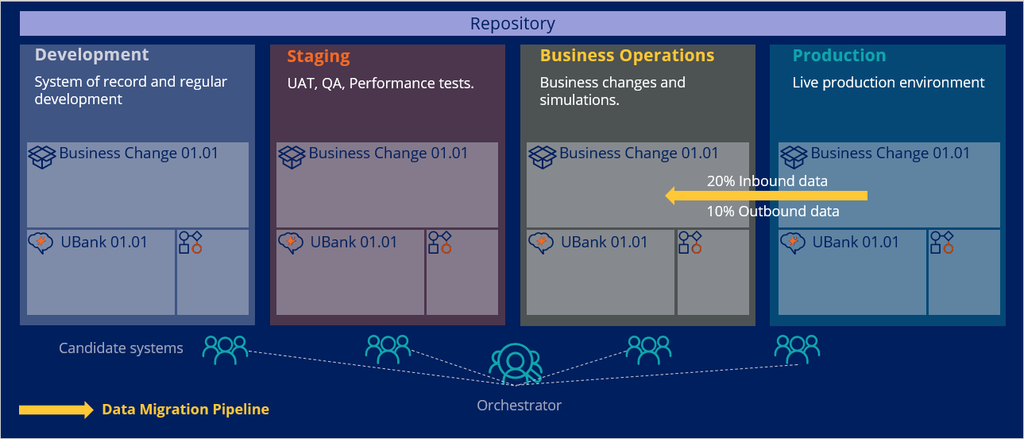
Data migration pipeline
The data migration pipeline enhances the process of automatically moving sample production data into the Business Operations Environment (BOE). The pipeline provides you with the means to simulate what-if scenarios on sample production data without affecting the production environment.
Simulation tests provide you with significant insights into how your business changes affect the results that your strategies produce. However, if tests are based on test data, the results do not always reflect the effect that your changes have in real-life scenarios. To ensure that simulations are reliable enough to help you make important business decisions, you can deploy a sample of your production data to a dedicated BOE for testing.
Through sampling, you can focus on a representative subset of a large population; therefore, you do not have to analyze large groups of subjects. You can also use sampling to reduce the amount of time that is needed to run a simulation that delivers accurate projections by extrapolating across the entire population.
Pega Customer Decision Hub™ provides separate inbound and outbound samples of your production customer data that you can use as the audience input for a simulation.
By using a data migration pipeline, you can export an inbound and outbound sample dataset, which includes associated interaction history and adaptive models, from the production environment, and then import that data into the BOE.
You can schedule refreshes of the sample datasets in the BOE at specific intervals.
As a result, the simulations are based on the migrated production data, that is, customer details, adaptive model data, and interaction history, which helps you assess how your changes are reflected in real-life scenarios.
The Pega Customer Decision Hub, inbound and outbound sampling algorithm randomly samples up to 20% of your associated decision requests. By default, the inbound sample size is 5% and the outbound sample size is 10%. You can consider limiting the sample size as required depending on the amount of available interactions.
For example, you can sample a selection of 20% inbound and 10% outbound real customer interactions, and then migrate the data to the BOE to test how the changes to existing strategies might affect the business outcomes.
To migrate the sample production data, you need to complete a one-time configuration in the development environment to generate the data migration artifacts and move them to production environment and BOE. You can set up that activity by migrating the artifacts with an enterprise pipeline or manually importing rules.
Data migration artifacts contain sampling data sets, data flows, and file repository data sets that are required to sample and migrate the production data and the dynamic system settings.
After the data migration artifacts are generated in the development environment and moved to the Production and BOE systems, and when the data migration pipeline is configured, you can migrate the simulation data.
You can also schedule a data migration pipeline to run during a specified period by creating and running a job scheduler.
This Topic is available in the following Modules:
If you are having problems with your training, please review the Pega Academy Support FAQs.
Want to help us improve this content?
