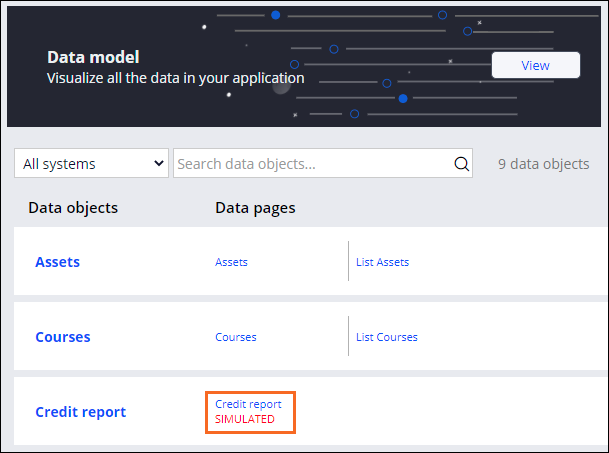
Data Pages and the Visual Data Model
In App Studio, data pages show how your application uses data and defines the data associated with a data object. Data pages provide links between data records and your application. The Visual Data Model is a diagram that shows these links by providing visibility into the application's data model and how the entities are related. You can update, add, and delete fields while viewing the Visual Data Model.
Note: In previous versions of Pega Platform™, data pages were called data views.
In the following image, click the + icons to learn about the various entities that are displayed on the Visual Data Model and how you can interact with these entities.
In the previous example, an Online Order case type processes orders from a website. The application sources customer information from an external system of record using the Customer data object.
A data page defined for the Customer data object identifies how to connect to the system of record and what fields to map in the data object. The example above shows the Customer query field maps to the Customer data object. The data page allows an application to populate a data reference with source data, in this example, detailed customer information, without the developer knowing anything about how or where the data is stored.
The separation of data integration from your application enables developers to update the data sourcing for a data object without impacting how the application uses the sourced data. In the Online Order case example, you might need to change the data source for the Orders data. You can change the data source in a data page without needing to update how the application uses that data. So, if a new data source satisfies company requirements better, you can update the source in the data page without updating the view that presents the returned data to the user.
Default data pages for data objects
Pega Platform provides three default data pages for data objects configured to a system of record.
For example, three data pages are automatically generated for the Request data object. In the following image, click the + icons to learn more about each default data page.
Simulated data pages
Data pages can be production-ready or simulated based on the status of the data source. Simulated data pages do not have an associated data source. You must configure the connection to a data source before the data pages are ready for production; however, you can use a simulated data source during application development and testing.
In App Studio, you can create and review data pages in your application. You can also add and replace data sources.
Check your knowledge with the following interaction:
This Topic is available in the following Module:
If you are having problems with your training, please review the Pega Academy Support FAQs.
Want to help us improve this content?
