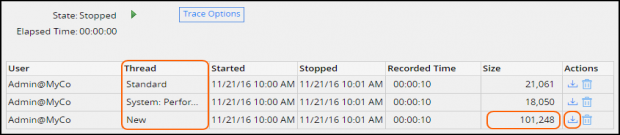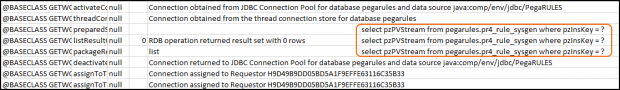The Database Trace
Analyzing application performance with Database Trace
The Database Trace produces a text file containing the SQL statements, rule cache hit statistics, timings, and other data that reflect the interactions of your requestor session with the Pega Platform™ database or other relational databases. Familiarity with SQL is not required to interpret the output.
The Database Trace is available on the Performance landing page (Dev Studio > System > Performance > Database Trace) or from the Performance tool in the toolbar.
Configure the Trace settings
Click Trace Options to open the settings window. The settings window lists all possible events to trace. If an event is inapplicable to a situation, remove it from the list to streamline the results. You also have the option to generate a stack trace. Generating the stack trace is an expensive process and should only be used when required.
Take readings
Click the green Play button to start Database Trace. Click the red Stop button after you have performed the steps you want to trace. After stopping the tool, the table is updated with the results for all the threads it traced.
You need to identify the thread corresponding to the process where you performed your work. When in doubt, look for the largest size — it is most likely the one in which you performed your work.
Click the Download icon to save the results in a tab-delimited file format so they can be opened by using any spreadsheet program, such as Excel, to review the Database Trace readings. The following image shows an example of the file to review.