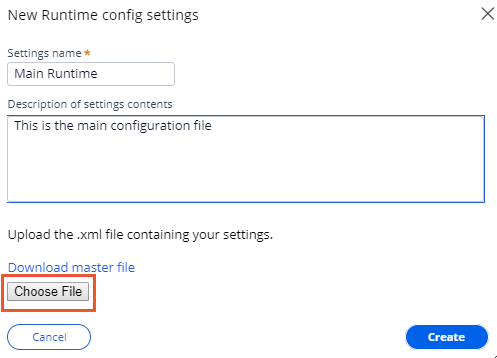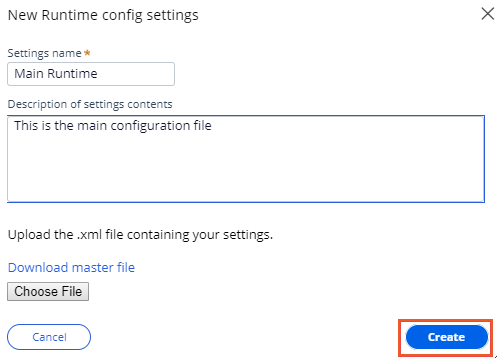Downloading and uploading runtime configuration files
Updating configuration files
A Pega Robot Manager™ administrator can update configuration files by uploading new versions; for example, the administrator prefers to edit the file contents of the file in a preferred third-party XML editor. A Pega Robot Runtime configuration file version can be downloaded to serve as a starting point for editing.
When you install Pega Robot Manager, it automatically creates a master version of the Runtime configuration file. The master configuration file is not editable. To adjust the settings, you must make your modifications and save the configuration as a new file. You can associate the new file after making the adjustments.
Downloading a configuration file
You can download a copy of the configuration file to your local machine.
- On the Pega Robot Manager dashboard, click Settings to display the Settings landing page.
- Click Actions > Download XML to open File Explorer and save the file to your local drive.
- In File Explorer, enter the filename and set the file location.
- Click Save.
Uploading a configuration file
You can upload a configuration file into Pega Robot Manager that has been modified outside of the application.
- On the Settings landing page, click Upload new.
- In the New Runtime config settings window, enter a file name and description.
- Click Choose file to open File Explorer.
- In File Explorer, navigate to the desired file location and select the file to upload.
- Click Open to add the file and close File Explorer.
- Click Create to upload the file to Pega Robot Manager.
The uploaded file is displayed in the XML editor.
This Topic is available in the following Module:
If you are having problems with your training, please review the Pega Academy Support FAQs.
Want to help us improve this content?