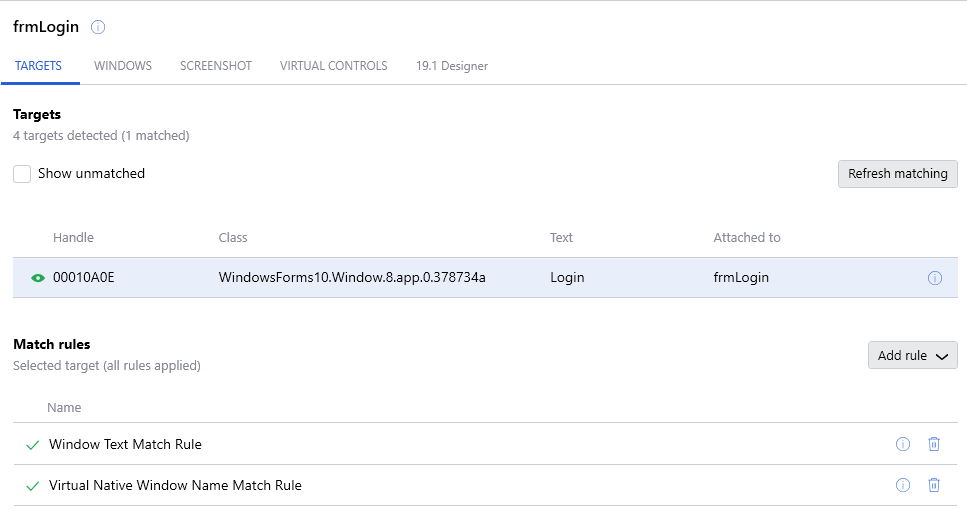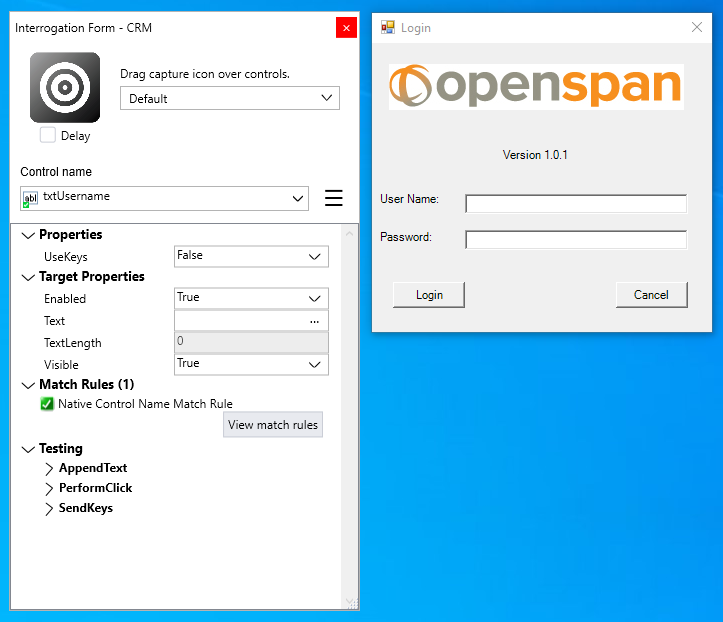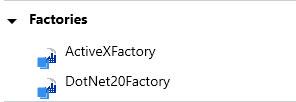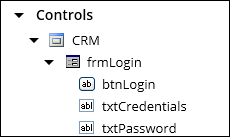
Elements created during interrogation
Controls
While interrogating an application, you create a control representing the actual application object. The system organizes the controls within an object hierarchy.
For example, interrogating the CRM login screen results in all buttons and textbox controls belonging to the login form showing in the following object hierarchy located in the Palette.
Interrogating a target determines the application control’s type, i.e. a textbox, a radio button, a tab, or a window. When the type is determined, the control object inherits and gains access to all properties, methods, and events associated with that type. The properties, methods, and events available for automations vary based on the control type. For example, a combo box has methods to add, select or remove items from the list. A button contains events and methods relating to the click action.
A control object:
- Stores the match rules that accurately identify the object every time the application runs.
- Acts as a proxy for the object referenced in automations, even if the application has not created the user object.
- Provides a consistent interface for the object regardless of the underlying application technology (ex. browser-based or Java or WPF applications). In this way, the automation developer doesn’t need to understand the differences between the technology that the application was built in because they are working with a control type (ex. text box or a button) that is consistent across application technologies.
Targets
A target is a Pega Robot Studio object that corresponds directly with an application object.
Controls represent the virtual object that does not change with different application instances, while a target represents the actual application object that exists within the application at any given moment.
Target objects are created and destroyed when application objects are created and destroyed. Targets are platform-specific and encapsulate the necessary logic to automate and monitor application objects. In the CRM login example, the username textbox control can interact with any target that implements the text box interface, such as a Windows text box target, a Java text box target, or an HTML text box target.
In the following example, the txtUsername control in the Interrogation Form highlights the corresponding target Username in the CRM application.
Factories
During interrogation, Pega Robot Studio automatically adds the required factories based on the technology of the application. The factories indicate successful interaction between Pega Robot Studio and the application platform, and they provide the basis as to what translators to select for the application. The factories identified through interrogation are visible to the developer in Pega Robot Studio within the Factories section on the Palette on the application project item tab.
Translators
Pega Robot Studio, during interrogation, loads translators into the target application to facilitate the communication between the application targets and Pega Robot Studio and Runtime by loading the translator into the application. Targets communicate directly with a translator and allow Studio and Runtime to perform methods and to receive events from an application’s target object.
Check your knowledge with the following interaction.
This Topic is available in the following Module:
If you are having problems with your training, please review the Pega Academy Support FAQs.
Want to help us improve this content?