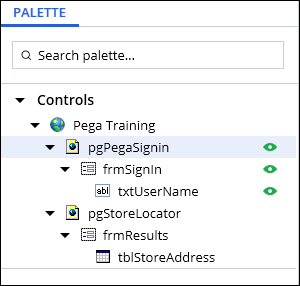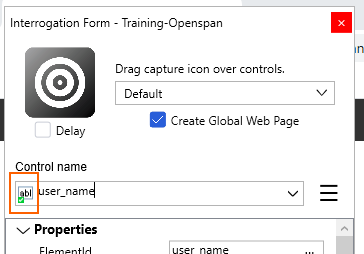
Web application interrogation
Web applications and Windows applications have similar interrogation processes where Pega Robot Studio evaluates an object's properties against match rules. This evaluation ensures the object is a unique control each time the application runs within the project. On the Interrogation Form, a green checkmark is displayed next to the selected interrogated object to show a match has occurred.
Pega Robot Studio's approach for interrogating web applications and Windows applications looks the same to developers. However, it uses a different coding mechanism in the system to match the targets to the controls. Web applications refer to the HTML code during the interrogation process to review the HTML tags to determine the object's type, such as a text box or a drop-down box. If Pega Robot Studio cannot identify the object type, it uses the HTML tag attributes to differentiate between similar objects.
Global web pages
When interrogating Microsoft Edge running Internet Explorer (IE) Compatibility Mode applications, the Create Global Web Page option is selected by default. This option allows you to use Pega Robot Studio to interrogate all web-based objects within the web application and ignore any Windows-based objects specific to the version of IE you are interrogating.
Web pages and forms are objects within the hierarchy that appear as parents and contain the rest of the interrogated objects as children. In the following image, you can see the structure of the web application and the grouping of the child objects.
The Create Global Web Page function is the default option for web page applications.
Check your knowledge with the following interaction.
This Topic is available in the following Module:
If you are having problems with your training, please review the Pega Academy Support FAQs.
Want to help us improve this content?