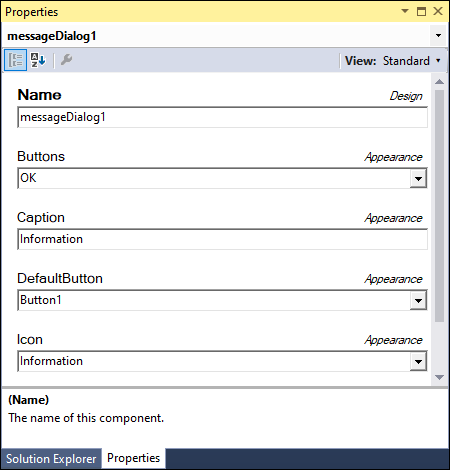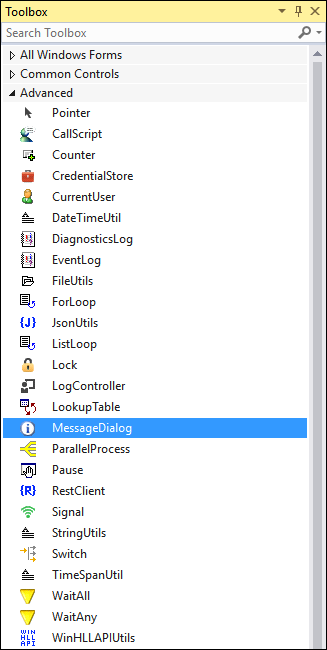
MessageDialog
MessageDialog
MessageDialog is a component that displays a message box with a given text. MessageDialog can display useful information to the user during the process execution. The information can be status of process execution or any values used in the automation. MessageDialog also provides error information to the end-user along with guidance. During the development of an automation, MessageDialog assists as a debugging tool.
The MessageDialog component is located in the Advanced tab of the Toolbox. Click and drag the MessageDialog to the automation to add the component to an automation.
You can determine the design factors of a MessageDialog such as the style of dialog, button, or text appearance on the dialog box.
You can choose the execution path based on the option selected from the MessageDialog box options. You can provide various options to the user through Buttons property.
For example, depending on the buttons you include, the Windows Close button is either enabled or disabled. You can configure these design factors by using the Properties window of the MessageDialog.
The content of the message box is dependent on the project documentation. The message content can be either static or dynamic. You can either hard-code a message or use automation techniques to create a message to pass into the message content parameter.
The MessageDialog component provides methods with different parameters. You can choose to use any of them depending on the dynamic content you want to display.
| Method | Description | Parameters |
|---|---|---|
| Show (no params) | Displays the MessageDialog. No dynamic input parameters. The message, buttons, and caption are set through the properties on the Properties window. | None |
| Show (1 param) | Displays the MessageDialog. Enables the dynamic input of the message. | String message |
| Show (2 params) | Displays the MessageDialog. Enables the dynamic input of the message and caption. | String message, String caption |
| Show (3 params) | Displays the Message Dialog. Enables the dynamic input of the message, caption, and owner of the window. To use the window owner parameter, connect the output of the parent window to this parameter. | String message, String caption, Win32Window owner |
This Topic is available in the following Module:
If you are having problems with your training, please review the Pega Academy Support FAQs.
Want to help us improve this content?