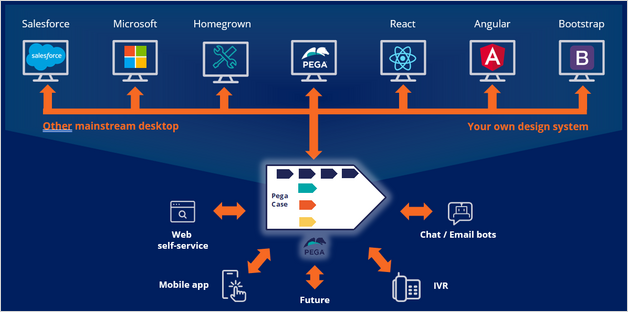
Pega DX API introduction
The Pega Digital Experience (DX) API is a set of model-driven REST API endpoints with which you can view, create, and update cases and assignments remotely. The DX API provides UI metadata that helps you develop a seamless user experience within your chosen front-end framework while using the power of the Pega Case Management capability. The difference between a DX API and a standard API is that the case or assignment UX information in the response of DX API includes information on UI elements, layout, actions, and styling.
The following figure shows that Pega Customer Service™ Case Management Edition supports multiple channels and desktop applications. DX supports various front-end frameworks. Bots, self-service, chat, and digital messaging are among the supported channels.
Pega DX API merges the Pega Platform UI rules (harnesses and sections) with Pega Platform business rules to return JSON-equivalent structures that combine UI metadata and data that you can render with your native interface.
For example, consider a service request for a vehicle purchase where customers enter vehicle details in the UI. When the application processes this service request by using the DX API, the response JSON includes the data (vehicle details) and the UI metadata (how these vehicle purchase details are rendered in the UI).
You can use the DX API responses to construct a custom front-end. The React Starter Pack that is available on Pega Marketplace includes an interpreter that can automatically process the response and initialize the appropriate front-end components in the design system of your choice. The starter pack is packaged with a sample Pega Customer Service application, which you can modify to point to your own application. You can use the code as-is or update it to match your coding practices or design system components.
Pega React Starter Pack
The Pega React Starter Pack contains JavaScript libraries that you can use to create user interfaces. Based on the React framework, the Pega React Starter Pack provides sample code to use as a reference while implementing your solution.
You can use the React Starter Pack as a general guide, or you can use your existing React-based application.
This Topic is available in the following Module:
If you are having problems with your training, please review the Pega Academy Support FAQs.
Want to help us improve this content?
