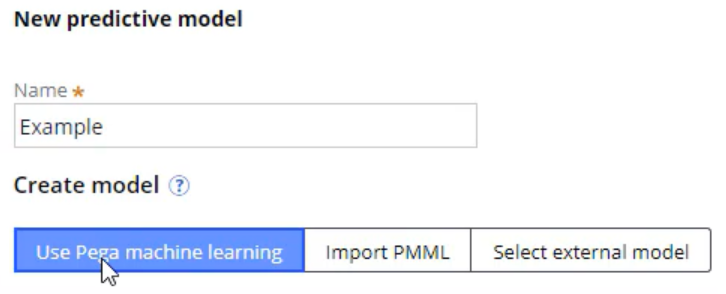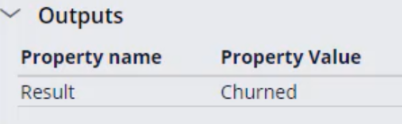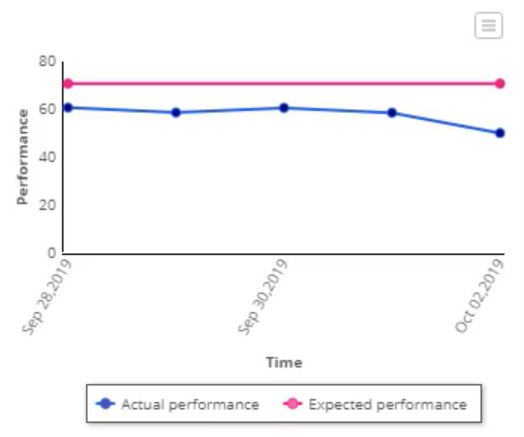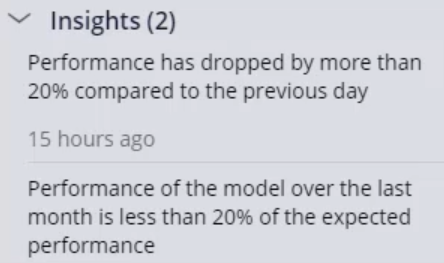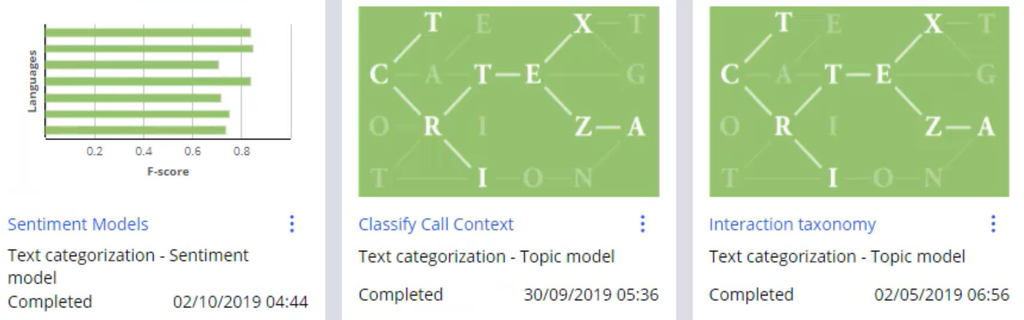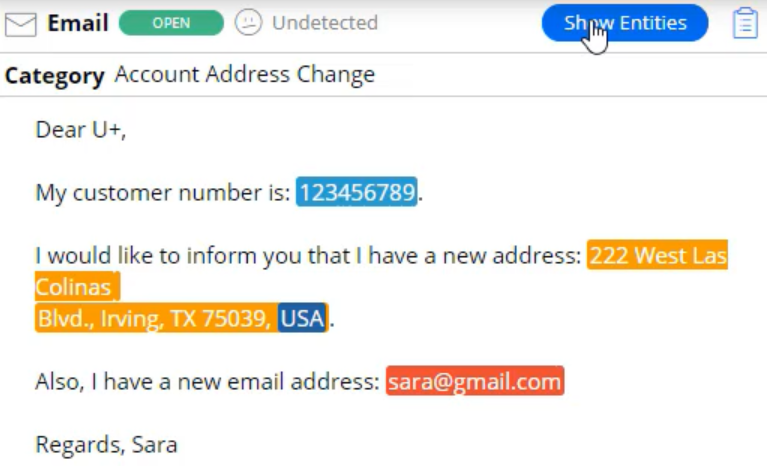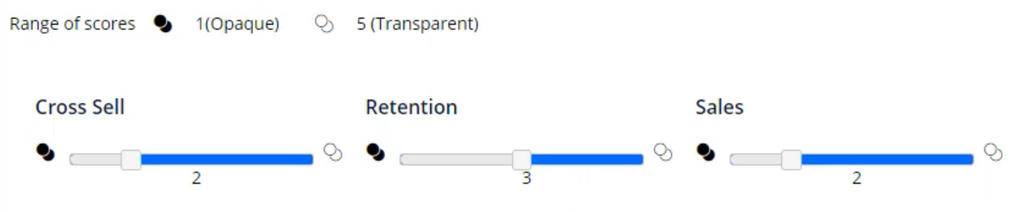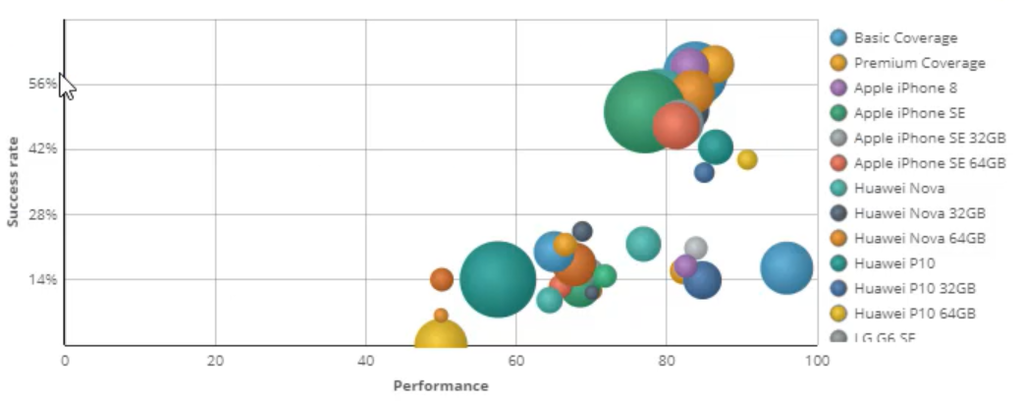
Prediction Studio
Introduction
Prediction Studio is the dedicated workspace for data scientists to control the life cycles of advanced analytics models. The model types available in Prediction Studio are predictive models, text models, and self-learning adaptive models.
Video
Transcript
Prediction Studio
This demo will show you how to use Prediction Studio to control the lifecycles of advanced analytics models.
The model types available in Pega are predictive models, text models (for categorization and entity extraction), and self-learning adaptive models.
Let’s examine a set of adaptive models that has been self-learning for some time.
Models can be applied to each action. In this example, a model for handset offers has been automatically generated in real-time.
On the Monitor tab, the models are represented by colored circles in a diagram showing the success rate versus model performance.
The size of the circles indicates the number of responses captured by the model.
Models in the lower left are problematic as they have a low success rate and low model performance.
These are the models that need immediate attention, especially those with big circles.
Models in the lower right have high performance, so the low success rate is not caused by the models.
Models in the upper left have low performance, but this does not hinder a high success rate.
The stars are in the upper right: models with high performance and a high success rate.
The monitoring information is stored in a monitoring database, where the information can be viewed with any BI tool.
For predictive models, you have several options.
These models are created offline using historical data.
You can use Pega machine learning to build your own predictive models.
You can also import a model built elsewhere using a PMML file. PMML is an XML standard for migrating models.
Or you can use models that live on the Google AI platform.
When you run the model, it is executed externally on the Google AI platform.
In this example, the model predicts that this customer is likely to churn.
You can monitor the performance of predictive models.
The pink line is its expected performance; the blue line is its actual performance.
This churn model is performing a bit below expectations, and its performance is going down.
For this model, Prediction Studio has generated 2 notifications.
These actionable insights help identify models that need attention.
Text analytics models are used to categorize and extract entities.
Text categorization models detect the topic and sentiment of a message, as well as the intent of the user.
This model has detected the intent of the author of the message with a specified degree of confidence.
Text extraction models recognize entities, such as names of organizations, locations, people, quantities, or values.
As an example, this is an incoming email handled by a service representative in a call center.
The message has been analyzed. Entities such as account number, address and email have been detected.
This information can be used to route the email or generate automated replies.
Back in Prediction Studio, under settings, you can review the company policies regarding model transparency.
Model transparency is becoming an important requirement for many businesses.
In risk management, decisions must be explainable, while in marketing, the rules may be more flexible.
The lead data scientist will have set the transparency thresholds for different business issues.
Depending on these settings, some types of models can be non-compliant for a specific business issue.
You have reached the end of this demo. It showed you how to control the lifecycles of advanced analytics models.