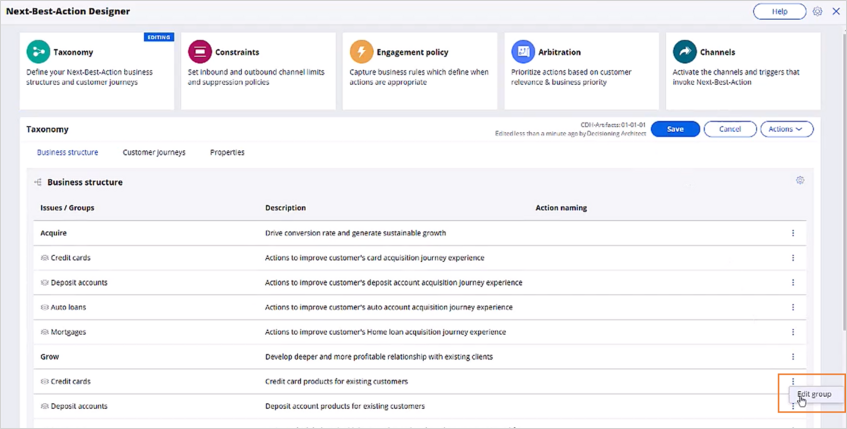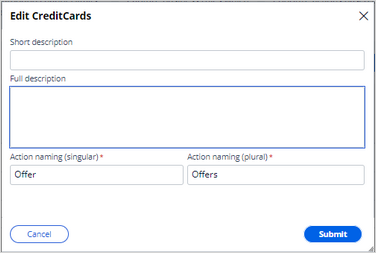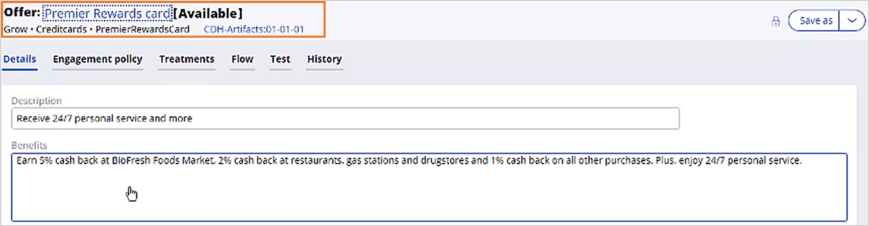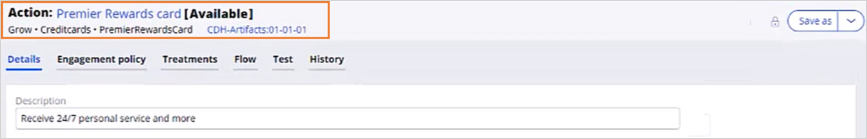
Renaming actions
Introduction
By default, Pega Customer Decision Hub uses the term 'actions' to refer to messages delivered during a customer interaction. If needed, you can change this to a more appropriate term, such as Promotions or Nudges. Actions can be renamed with different terms based on the business issue and group to which the product belongs.
Video
Transcript
This demo will show you how to change the default naming of Actions to something that better reflects their business context.
This is the Pega Customer Decision Hub™ portal. On the Actions landing page, you can view all the Actions that have been created. To view Actions within a certain Group, you can filter by a specific Issue and Group. In this case, filter Actions in the Grow Issue and CreditCards Group. Open an Action to view the name. Notice that the Grow/CreditCards Group uses the default terminology 'Action'.
U+ bank wants to rename Actions under the Grow Issue and CreditCards Group to better suit their business purpose. The Actions under the CreditCards Group are always promotional credit card offers, therefore the bank wants to change the naming convention from 'Action' to 'Offer'.
You can change the default naming convention of Actions in Next-Best-Action Designer.
To manage the business structure, navigate to the Taxonomy tab of Next-Best-Action Designer. The 'Action naming' convention is set in a business Group's configuration settings. This can be set for each group in the business hierarchy.
Edit the hierarchy to modify the Group attributes.
In this case, change the Action naming convention to Offer.
To complete the configuration, save the changes. Verify that the Action is renamed. Open any Action under the Grow Issue and CreditCards Group to view the effect of renaming.
From now on, Actions under Grow/CreditCards will be referred to as Offers.
This demo has concluded. What did it show you?
- How to change the default naming convention of Actions, to a name that better reflects their business context.
This Topic is available in the following Modules:
If you are having problems with your training, please review the Pega Academy Support FAQs.
Want to help us improve this content?