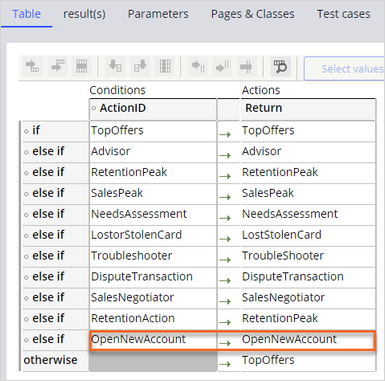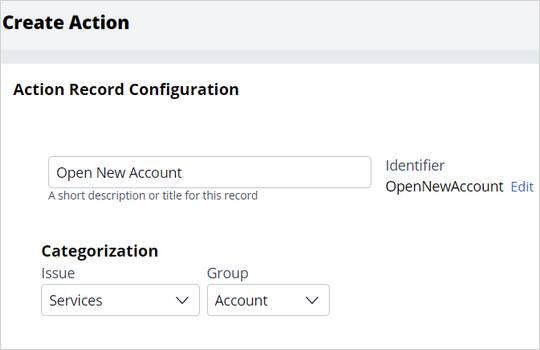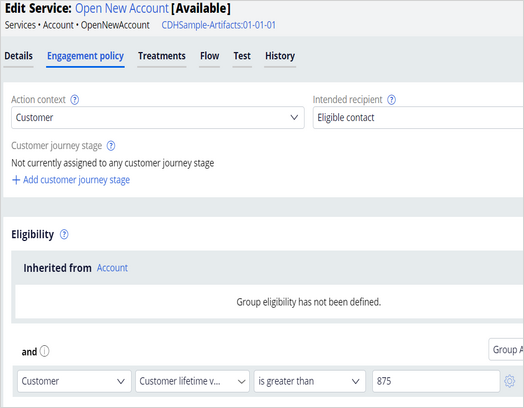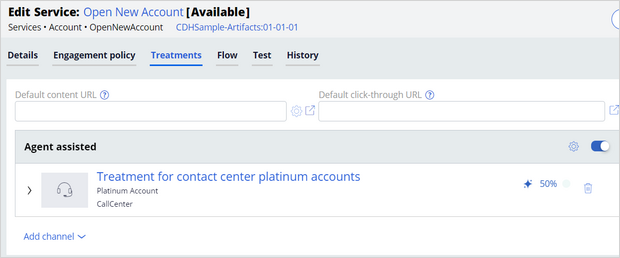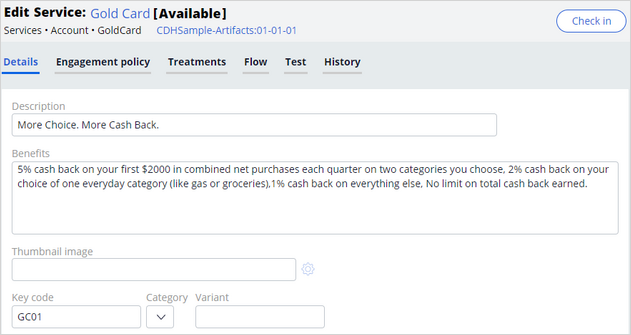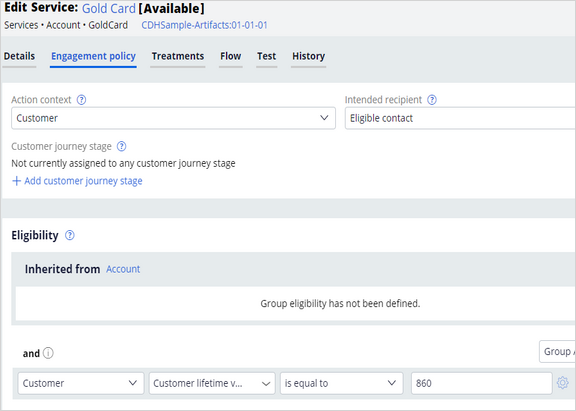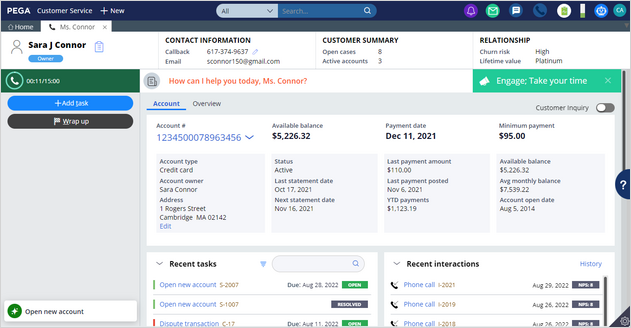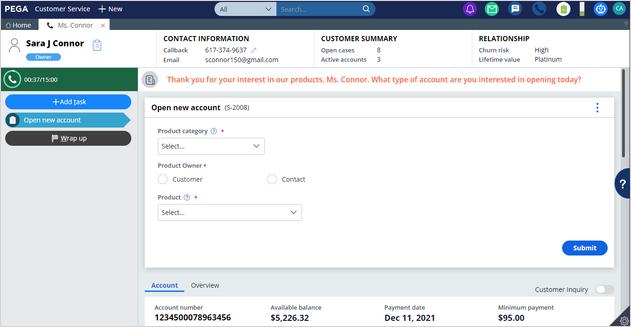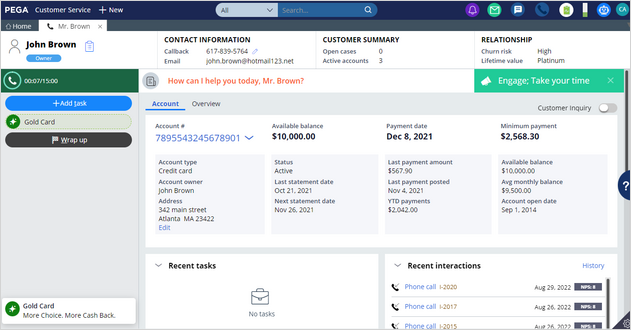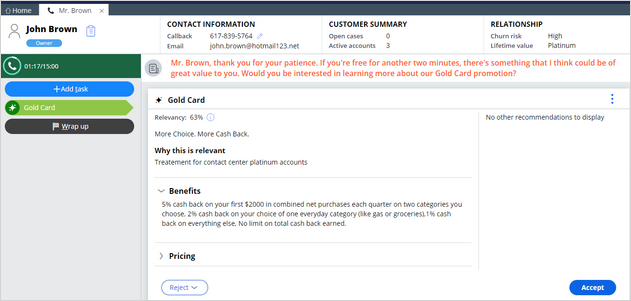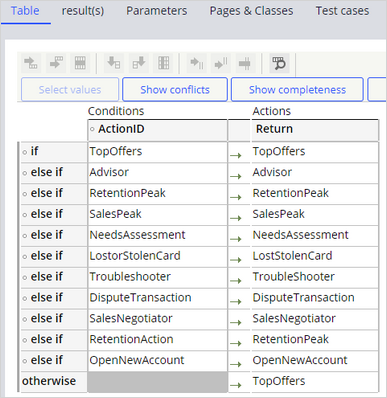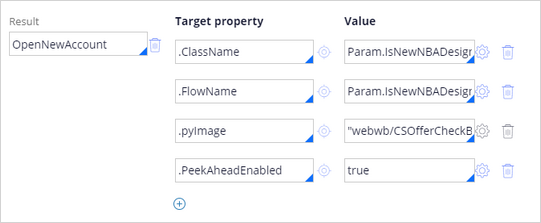
Suggesting offers with Customer Decision Hub
Use Pega Customer Decision Hub™ with Pega Customer Service™ to drive upsell, cross-sell, and retention offers, and provide next best actions to customers during an interaction. The next best actions appear as suggestion prompts in the Interaction Portal.
Video
Transcript
This demonstration shows you how to configure the Pega Customer Decision Hub to suggest a service case and a top offer from Pega Customer Service to a customer.
MyCo, a telecommunications company, wants its CSRs to present the next-best-action recommendations to customers who call the contact center to resolve their requests.
In this scenario, the company has two requirements. First, present a service case called Open New Account as a next best action to customers who have a lifetime value greater than 875.
Second, present a top offer called Gold Card as a next best action to customers who have a lifetime value equal to 860.
To implement the business requirements, you set up Pega Customer Service, and Customer Decision Hub configurations.
First, go to the Pega Customer Service configuration. Log in to Pega Customer service with a user that has access to Dev Studio. After logging in, navigate to Configure > Customer Service > Customer experience > Customer Decision Hub configuration.
On this landing page, you can configure the various rules that are needed to send a request and process the response of a Customer Decision Hub request. For the first requirement, you map a new case type as an action that Customer Decision Hub returns. To map the case type, click Update.
Now, save a copy of the decision table to your ruleset. In the decision table, you complete two actions. First, add a new result that contains the properties of the case type; second, add a new row in the decision table to map the ActionID from Customer Decision Hub to the case type.
To add a new result, click the result(s) tab of the decision table. By expanding the Additional Allowed Results, you can add a new item for the Open new account service case. The name should reflect the case type to which you want to refer.
Now, you add the properties as shown in the following table:
|
Target Property |
Value |
|
.ClassName |
Param.IsNewNBADesign?"PegaCA-Work-NewAccount":"PegaCA-Work-NewAccount" |
|
.FlowName |
Param.IsNewNBADesign?"pyStartCase":"pyStartCase" |
|
.pyImage |
"webwb/CSOfferCheckBox.svg" |
|
.PeekAheadEnabled |
true |
After configuring the properties, save your changes.
Now, add a row to the decision table. Click the Table tab, select the final row of the decision table, and then click Insert row to add a new line. Ensure that the value of the ActionID column matches the Action ID that returns from Customer Decision Hub. The Return column should map to the result you configured on the result(s) tab.
Check in your changes. Now you are ready to update the Customer Decision Hub configuration.
Log in to Customer Decision Hub and then navigate to Content > Actions to create actions (or offers). In this scenario, the company wants to present the Open New Account service case and the Gold Card offer as next best actions based on eligibility policy conditions.
To create an Open New Account action (or offer), first provide a name for the action. This name is the Action ID to which Pega Customer Service maps a case type. Select the Services business issue and the Account group for the action.
Open the action to configure who is eligible to receive this offer. Click the Engagement policy tab, and then click Add criteria to define the condition: Customer lifetime value is greater than 875.
Now define the channels for which this action is available. Click the Treatments tab to add the already defined channel for the Pega Customer Service application, that is, the Agent Assisted treatment type. Select the treatment and then apply.
Save your action. Similarly, create an action for the Gold Card offer.
Now, define the eligibility condition as "Customer lifetime value is equal to 860" and add the treatment for the action.
Save your action. Now that you have configured both the Pega Customer Service and Customer Decision Hub applications, verify the configuration.
Launch an interaction with Sara Connor, whose customer lifetime value is 890. Notice that the system suggests the Open new account action to Sara Connor, as she satisfies the eligibility condition (the customer lifetime value is greater than 875). This action results from the Customer Decision Hub processing.
When you click the Open new account action, you launch the Open new account service case. The CSR can fill in the details and then finish the interaction.
Now, launch an interaction with John Brown, whose customer lifetime value is 860. Notice that the system suggests the Gold Card action to John Brown as he satisfies the eligibility condition (the customer lifetime value is greater than 860). This action is the top offer that results from the Customer Decision Hub processing.
When you click the Gold Card action, the Present NBA case is launched. The CSR can suggest the top offer to the customer and then process the offer further.
If the offers are of the type:
- Upsell/cross-sell, the system creates a Present NBA case for offer presentation,
- Retention, the system creates Retention case type, and
- New account creation, the system creates Open new account case type.
The case launch becomes dynamic based on your mapping in the decision table.
In this scenario, for Sara Connor, the value of the ActionID, OpenNewAccount, is matched with the OpenNewAccount Action ID that returns from Customer Decision Hub. As a result, the Open new account service case is suggested to the customer. For John Brown, none of the "if else" conditions are met, but the "otherwise" condition is met, so the system suggests the top offer to the customer.
You have reached the end of this video. You have learned how to configure Pega Customer Decision Hub to suggest service cases and offers as next best actions to customers from Pega Customer Service.
This Topic is available in the following Module:
If you are having problems with your training, please review the Pega Academy Support FAQs.
Want to help us improve this content?