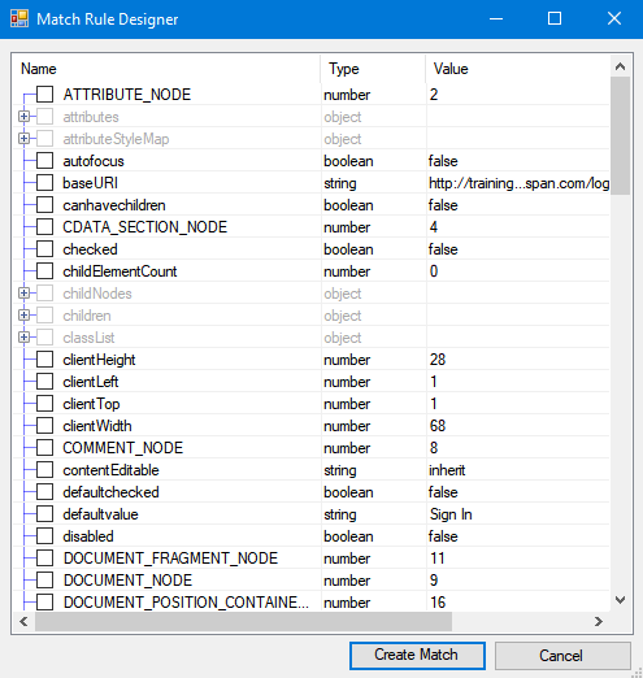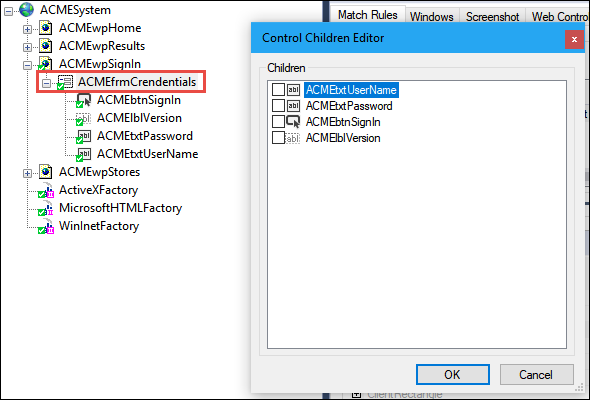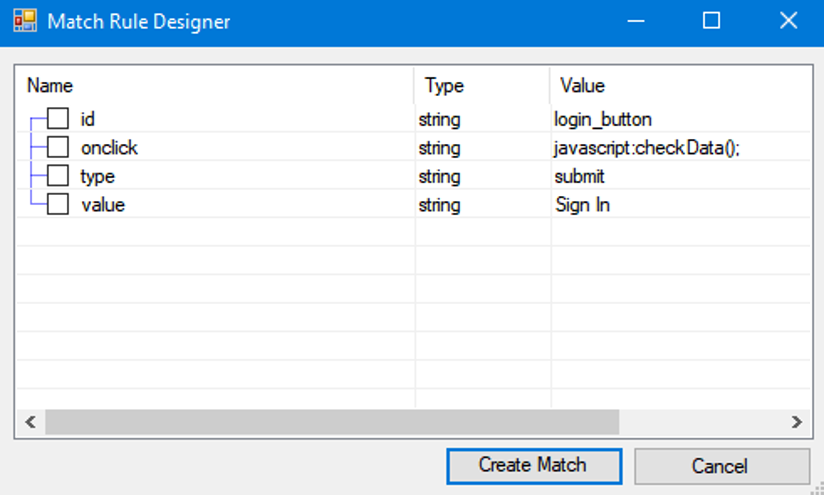
Universal Web adapter match rules
Universal Web adapter match rules
For web applications, the persistent data available to identify an element or control are the HTML tags. The tags provide a standardized format that allows Pega Robot Studio™ to match the element consistently. The process of using match rules to identify objects is the same for Universal Web adapters and Web adapters. The difference is the number and scope of Universal Web match rules are different than web-based default match rules.
The Universal Web adapter match rules use three types of match rules during interrogation.
The three Universal Web adapter match rules are:
- Attribute Value match rule
- Property match rule
- Control Children match rule
In addition, the difference between Universal Web adapter match rules and the Web-based default match rules is the number of times a rule is used per interrogated control. If a control cannot be matched, or if it requires adjustment, you can add more than one attribute or property match rule to a control. For web adapters, a rule can be used only once per interrogated control.
Select the attribute or property and its associated value from the Match Rule Designer window to manually add an attribute or property match rule for a Universal Web adapter application control.
Attribute Value match rule
All HTML tags have predefined attributes for a developer to use and distinguish one similar tag from another. Web developers decide which attributes to use, when to use the attribute, as well as what values to use for the attributes. A Pega Robot Studio developer can use the Attribute Value match rule to define a unique attribute and value.
In the following example, the id is the attribute, and the value is login_button.
Property match rule
When a developer implements a specific control in a web application, those controls have inherited properties from the class or object that can differentiate from one control to the next. These properties use the Property match rule to expose those inherit control properties and to identify an interrogated object. Properties from parents and children can define a control.
In the following example, the defaultchecked object is set to false until the user selects the object box.
Control Children match rule
The Control Children match rule uses the matching criteria of a subordinate object (child control) in Object Explorer to designate that the parent object is matched.
The rule matches the children objects first. When the children are matched, then the Control panel is matched. The Control Children match rule may be used between the parent and child. The parent and child do not have hierarchy levels between them.
In the following example, ACME_txtUserName, ACME_txtPassword, and ACME_btnSignIn are control children of ACMEfrmCredentials.
This Topic is available in the following Module:
- Match rules v1
If you are having problems with your training, please review the Pega Academy Support FAQs.
Want to help us improve this content?