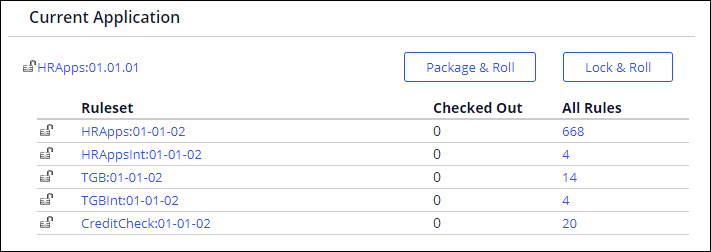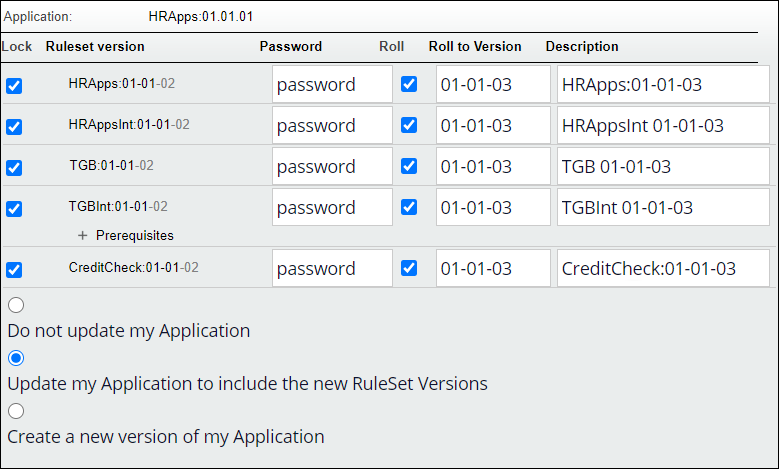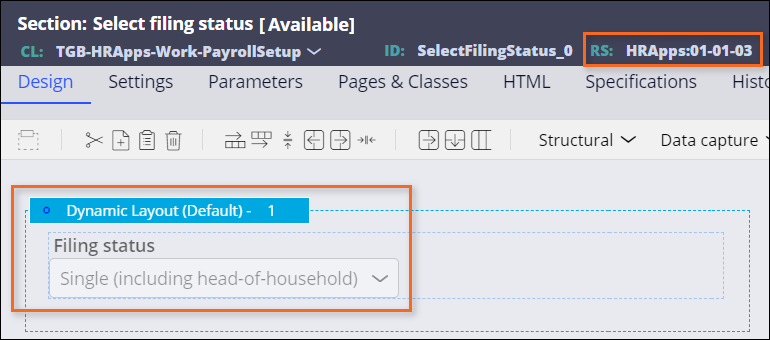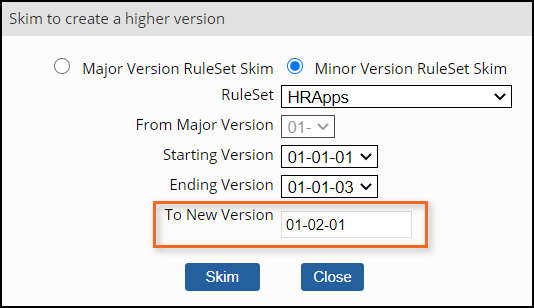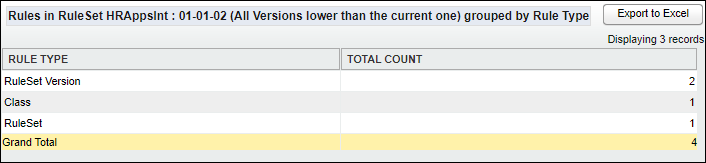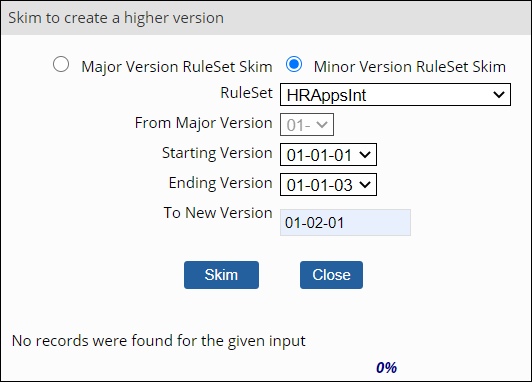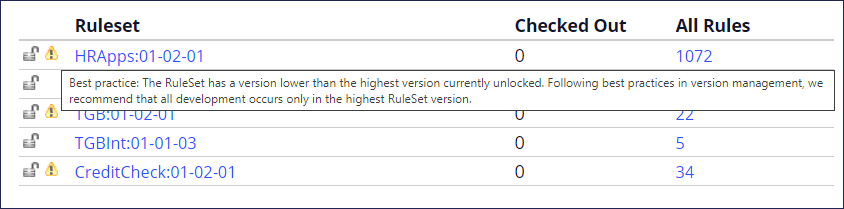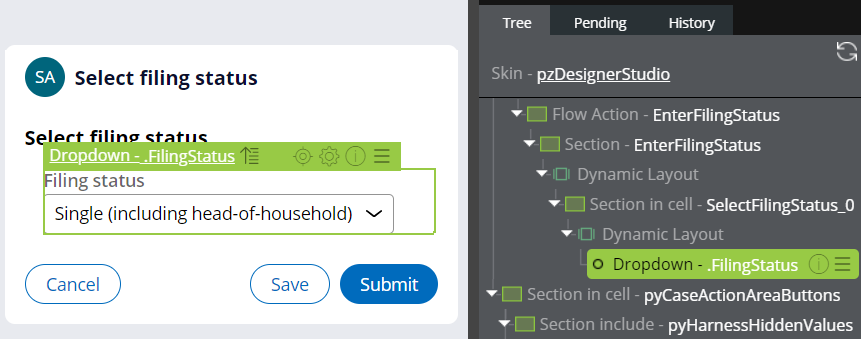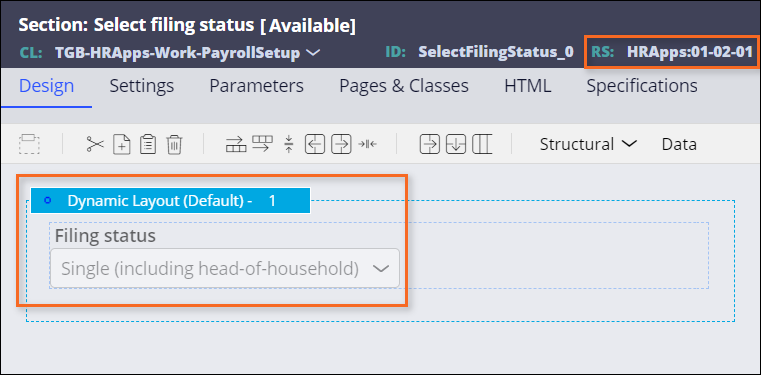Skimming a Ruleset
Archived
4 Tasks
10 mins
Scenario
A new application ruleset (01-01-02) was created to accommodate the development cycle that begins today. During the development cycle, TGB plans to implement iterative enhancements to the user interface for the Payroll setup case type. Initially, your manager requests that the filing status field be a radio selection with Single and Married options. You save the modified rule in the 01-01-02 Ruleset and deploy the changes.
After a stakeholder review, your manager requests another change to the filing status field: a drop-down menu to support additional filing status options. You increment the application Rulesets for the HRApps application to 01-01-03, save the change in the new Ruleset version, and deploy the change.
Now that the changes are deployed to production, your manager asks you to prepare for the next development cycle. This development cycle involves several planned enhancements made available with the next minor release: the 01-02 version. To simplify the rule resolution process and eliminate any unused or outdated rules, perform a minor skim of all application rulesets for the HRApps application to 01-02-01.
Note: Before you begin this challenge, ensure that you have completed the challenge Creating a new application ruleset to lock the HRApps:01-01-01 ruleset and create the HRApps:01-01-02 ruleset.
The following table provides the credentials you need to complete the challenge.
| Role | User name | Password |
|---|---|---|
| Senior System Architect | SSA@TGB | rules |
Note: Your practice environment may support the completion of multiple challenges. As a result, the configuration shown in the challenge walkthrough may not match your environment exactly.
Challenge Walkthrough
Detailed Tasks
1 Save rule changes to highest ruleset
- In Dev Studio, on the Payroll setup case type, configure the view for Select filing status step.
- Open the Select filing status section rule and save the rule into the HRApps 01-01-02 ruleset version.
- Change the Filing status field property to radio buttons and check in the rule.
2 Increment the application rulesets and save rule iteration
- Click Configure > Application > Structure > RuleSet Stack to open the Application Structure landing page.
- On the RuleSet Stack tab, verify that there are no rules checked-out rules for the rulesets.
- Check in any rules before proceeding and note the rulesets in the current application.
- Create a 01-01-03 ruleset patch version by using Lock and Roll.
- Open the Select filing status section rule again and save the rule into the HRApps 01-01-03 ruleset version.
- Change the Filing status field properties to a drop-down menu and check in the rule.
3 Skim to create a higher version
- Click Configure > System > Refactor > RuleSets to open the Refactor RuleSets Utilities page.
- Click to open the utility.
- Select .
- In the Starting Version list, select the 01-01-01 in the HRApps ruleset.
- In the Ending Version list, select the 01-01-03.
- In the To New Version list, enter 01-02-01.
- Click .
- When the skim is completed for the RuleSet, repeat steps 2-7 for each RuleSet containing items in the current application.
Note:
RuleSets containing only items of the type RuleSet, RuleSet Version, and Class cannot be skimmed. For example, the HRAppsInt RuleSet.
- Open the application definition.
- Update the skimmed Application rulesets to the highest minor version and save the application rule.
- Return to the Application Structure landing page (Configure > Application > Structure > RuleSet Stack).
Note: If the new Major Version RuleSets are not listed, refresh the page.Tip: If the rulesets that you skimmed have a warning, a lower version ruleset is unlocked.
- Click a ruleset name that has a warning to open the Edit RuleSet form.
- Select the unlocked lower version of the ruleset, and then click .
- When you are prompted for a password, enter password in the Password and Confirm Password fields to lock the lower ruleset versions.
- Save your changes.
- Repeat steps 12-15 for any ruleset with a warning.
4 Confirm your work
- Return to the Application Structure landing page.
- Confirm that the updated minor versions display for the skimmed ruleset without warnings.
- Run a Payroll Setup case and advance the case to the Select filing status step to verify the Filing status field is a drop-down menu.
- Turn on LiveUI and locate the .FilingStatus section rule.
- Open the .FilingStatus section rule to verify the ruleset version is 01-02-01.