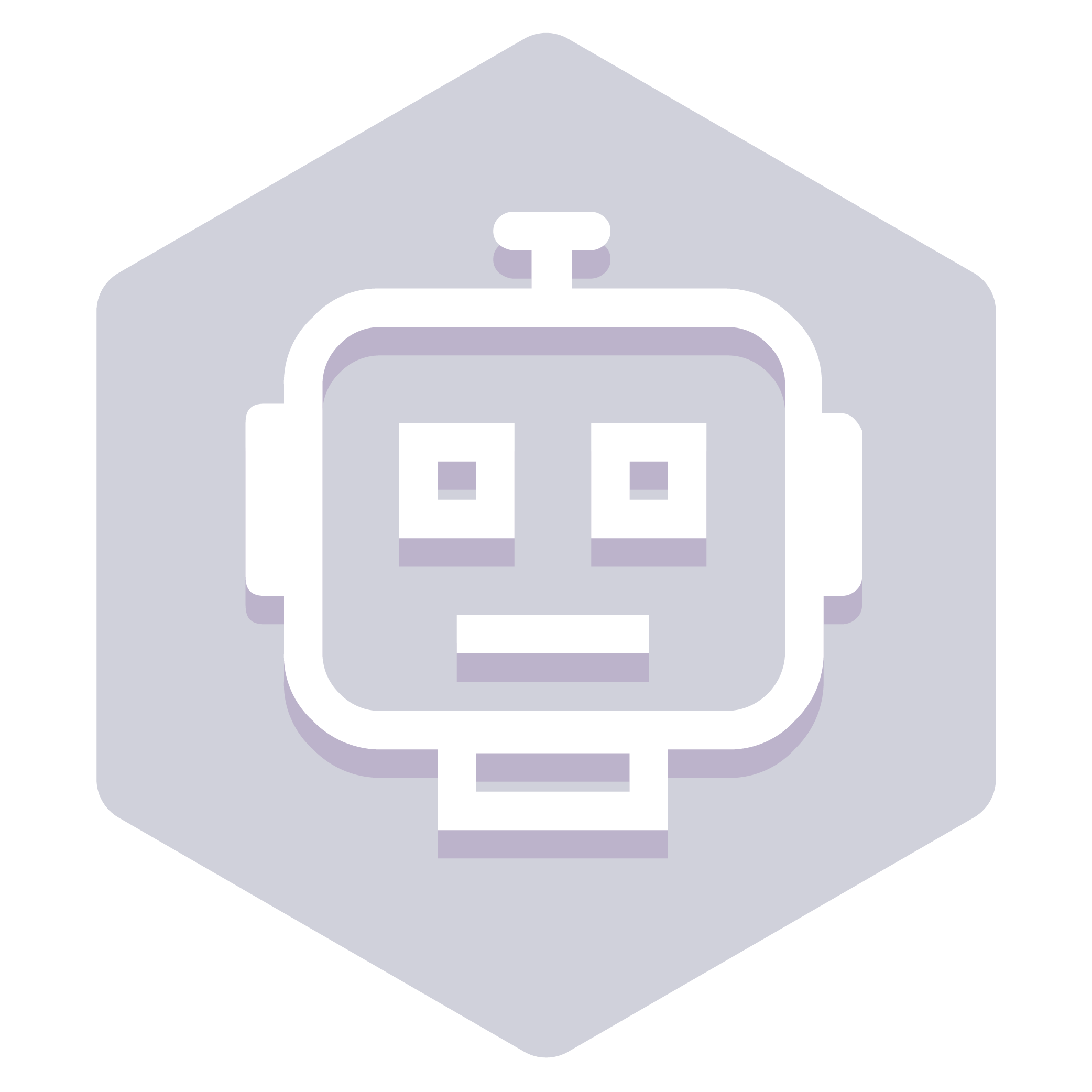ミッション
Robotics System Architect
Archived
16 モジュール
10 チャレンジ
15 時間 57 分
Learn the basic functionality, process flow, terminology, and core building blocks of Pega Robot Studio. You also learn how to integrate robotic automations with Windows and web applications, and learn how to use debugging tools to test your solution. Please note this mission version is based on 19.1.23 of Pega Robot Studio.
Pega Robotic Automation
-
モジュール
Pega Robotic Automation
6 トピック
43 分
-
Learn the features of Pega Robotic Automation™.
Project documentation
-
モジュール
Project documentation
Archived
2 トピック
21 分
-
Use the Solution Design and Solution Architecture documents to help outline the overall solution, the architecture, and document the needs of the...
Solutions and projects
-
モジュール
Solutions and projects
Archived
2 トピック
22 分
-
Learn the structure of a robotic solution along with proper naming conventions for the projects contained within the solution.
Creating solutions and projects
-
チャレンジ
Creating solutions and projects
Archived
1 タスク
15 分
-
Based on the business case, the training certification solution requires two projects for two separate applications: Customer Relationship Management...
Adapters
-
モジュール
Adapters
5 トピック
30 分
-
There are times within the Pega Platform™ when you cannot easily integrate Pega applications with other applications that are necessary to complete...
Adding and configuring adapters
-
チャレンジ
Adding and configuring adapters
Archived
2 タスク
15 分
-
With the addition of the Customer Relationship Management and ACME Search System projects to the TrainingCertificationSln, the next step is to add the...
Basic interrogation
-
モジュール
Basic interrogation
Archived
5 トピック
40 分
-
Before developing a robotic solution for use with a Pega application, you must complete the process of interrogating the necessary applications to...
Match rules
-
モジュール
Match rules
6 トピック
43 分
-
During the interrogation process of an application, the developer should ensure that every time the solution and associated applications run, the...
Interrogating Windows and web applications
-
チャレンジ
Interrogating Windows and web applications
Archived
5 タスク
30 分
-
Now that the solution contains both projects and associated application adapters, interrogation is the next step. After reading the project...
Basic robotic automations
-
モジュール
Basic robotic automations
Archived
10 トピック
1時間 1分
-
In terms of developing a robotic solution for attended or unattended robots, developing automations is the last basic concept in Pega Robot Studio™...
Creating an automation
-
チャレンジ
Creating an automation
2 タスク
45 分
-
Based on the business case, you have created the necessary projects and interrogated the applications needed to search for the nearest store based on...
Debugging
-
モジュール
Debugging
3 トピック
22 分
-
Regardless of the programming and developing environment, developers use debugging concepts to test and rework the program continually. Those same...
Diagnostics
-
モジュール
Diagnostics
6 トピック
58 分
-
As with any application, robotic solution errors occur in production that may not always be easily debugged or resolved. Diagnostics in Pega Robot...
Using breakpoints and diagnostic logs
-
チャレンジ
Using breakpoints and diagnostic logs
3 タスク
20 分
-
The CRM application does not require a user name or password to access the data. As a result, the project documentation requires writing a log entry...
UseKeys property
-
モジュール
UseKeys property
3 トピック
20 分
-
There are times when using web and Windows applications that several pages or windows of the same type may display at the same time and are...
Automation techniques
-
モジュール
Automation techniques
4 トピック
29 分
-
While programming an automation can be unique to the style a developer, there are some simple techniques that make the process easier without having...
Creating Windows form and procedure automations
-
チャレンジ
Creating Windows form and procedure automations
Archived
9 タスク
45 分
-
The solution design requires a button click on a user interface to perform a search in the ACME Search System and return the nearest store address...
Toolbox usage for basic automations
-
モジュール
Toolbox usage for basic automations
6 トピック
31 分
-
Developers and coders, when presented with a new project, begin typing code and using the language methods and functions as well as standard language...
Out-of-the-box configurations
-
モジュール
Out-of-the-box configurations
7 トピック
49 分
-
Robotic System Architects find that clients typically request similar user tasks and processes to develop on projects — for example, automatically...
Setting UseKeys and implementing ASO
-
チャレンジ
Setting UseKeys and implementing ASO
5 タスク
45 分
-
Based on the business case, users may work with multiple customers simultaneously. Because the CRM application contains customer and account...
Components
-
モジュール
Components
7 トピック
47 分
-
Interaction Framework is a methodology that bridges the capabilities of Microsoft Visual Studio when developing a multi-project solution. Even though...
Adding framework components to a solution
-
チャレンジ
Adding framework components to a solution
8 タスク
45 分
-
The first two application projects are complete. After reviewing the solution's documentation, you need a user interface project, named MainPrj, which...
Implementing Interaction Framework
-
モジュール
Implementing Interaction Framework
6 トピック
37 分
-
Implementing the Interaction Framework methodology allows the developer to recognize its strength in the development process for creation of unique...
Implementing interactions and activities
-
チャレンジ
Implementing interactions and activities
16 タスク
45 分
-
When reviewing a case, the Customer Information window must display the customer account information after accessing the account. You can update the...
Automation package Deployment
-
モジュール
Automation package Deployment
6 トピック
34 分
-
Pega Robot Studio™ uses a deployment process that developers can implement regardless of the distribution strategy used by an organization. The...
Deploying a solution using configuration files
-
チャレンジ
Deploying a solution using configuration files
3 タスク
20 分
-
Now with the TrainingCertificationSln complete, you can deploy the solution to the pilot group for further testing. The pilot group has a different...