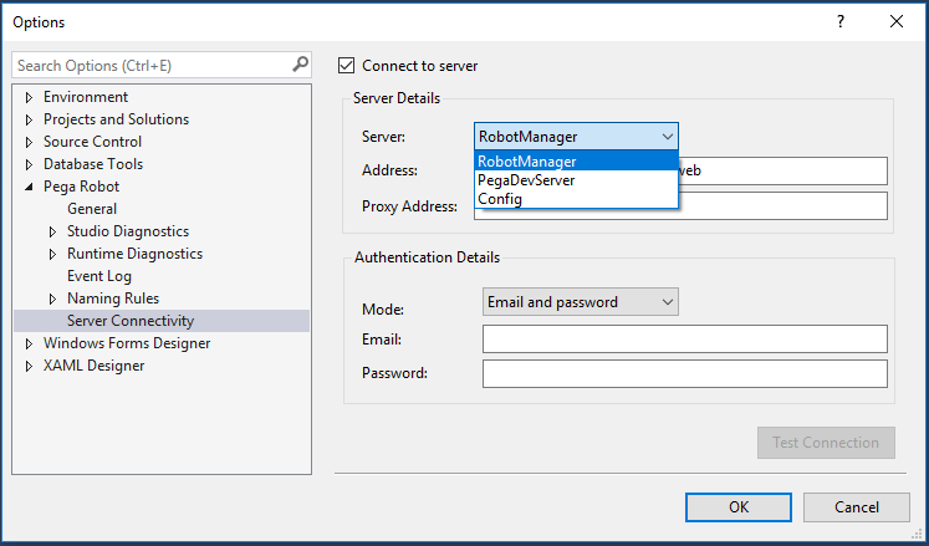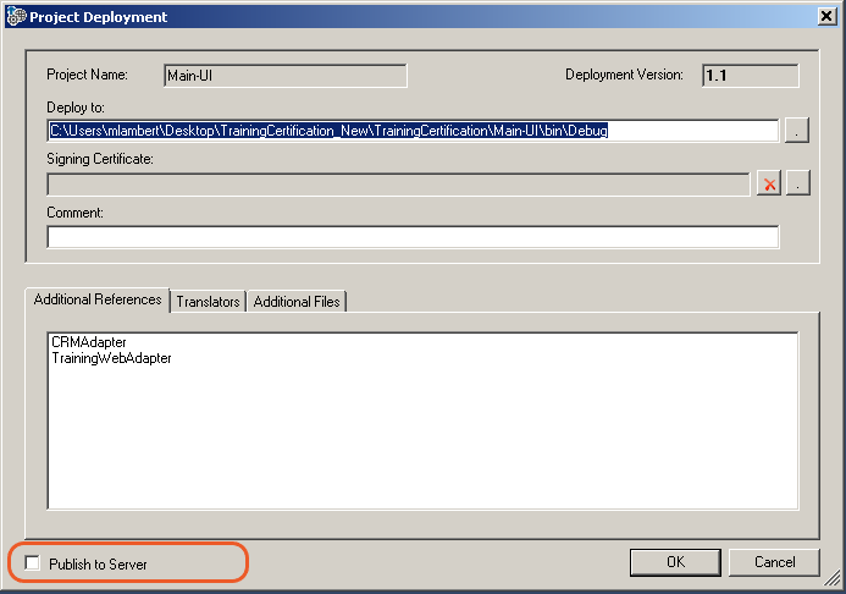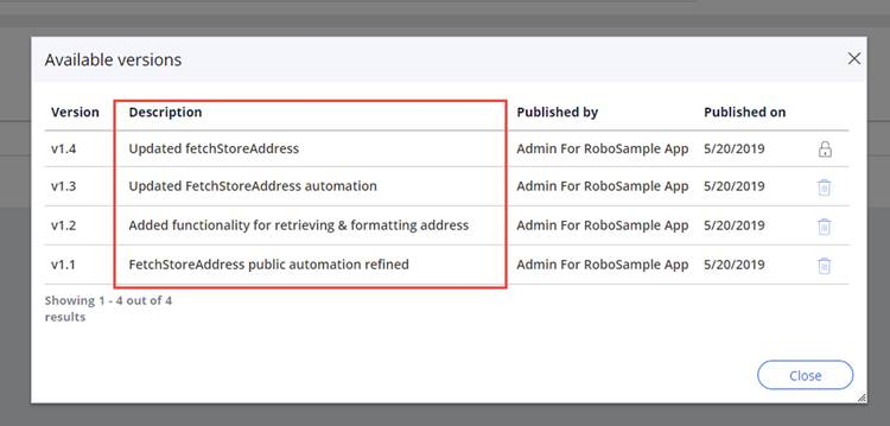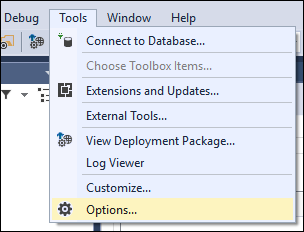
Robot Managerのデプロイメント
Robot Managerのデプロイメント
Pega Robot Managerは、Roboticランタイムマシン用の管理機能を備えたPegaベースのアプリケーションです。
Pega Robot Managerは、ロボティックソリューションのデプロイメント、配布、そしてメンテナンスに推奨されています。 ソリューションパッケージをPega Robot Managerにデプロイするには、各デプロイメント環境に、Package Serverとサーバー接続が必要です。
Pega Robot Managerのサーバー接続は、Pega Robot Studio™のインストール時に設定されます。 ただし、デベロッパーは必要に応じて設定を変更できます。 Pega Robot Managerについての詳細は、Pegaコミュニティを参照してください。
以下の手順に従って、Pega Robot Studioからサーバーを設定します。
- メニューバーから、「Tools」>「Options」を選択し、「Options」ウィンドウを開きます。
- 「Options」ウィンドウで、「Pega Robot」>「Server Connectivity」を選択します。
- 「Connect to server」オプションを選択し、設定の詳細を有効にします。
補足: PegaDevServerとはPega Platform™開発環境のことです。この開発環境では、オートメーションパッケージをPegaプラットフォームに送信し、Pegaアプリケーションを開発できます。 PegaDevServerオプションはPega Robotic Automation Importer(8.0 SP1 2029)と連携します。 これにより、開発、UAT、そして運用プラットフォームインスタンスの間でオートメーションパッケージを共有できます。 現時点では、Pega Robotic Automation Importerは、有人Robotic Desktop Automation(RDA)のみで機能します。 PegaDevServerの詳細については、Pega Robotic Automation Importerコンポーネントの記事で「Pega Robotic Automation Importer component(Pega Robotic Automation Importer コンポーネント)」を参照してください。
設定には、サーバー詳細と認証詳細の2種類があります。
| サーバー詳細 | 説明 |
|---|---|
| Server | 希望のデプロイメントメソッドを選択することができます。 デフォルト値はRobotManagerです。 |
| Address | 選択されたサーバーのURLを定義します。 |
| Proxy Address | 必要に応じ、サーバーのプロキシアドレスを定義します。 |
| 認証詳細 | 説明 |
|---|---|
| Mode | Eメールとパスワード(デフォルト)、アクティブディレクトリー、ケルベロスなどの認証モードを示します。 |
| 認証のEメールIDを示します。 このオプションは、認証モードが「Email and Password」の場合のみに使用できます。 | |
| Password | 認証用のパスワードを示します。 |
上記の設定は、Pega Robot Managerをデフォルトのデプロイメントメソッドとして設定する際に役立ちます。 「Project Deployment」ウィンドウで、「Publish to Server」オプションを有効にします。 どのデプロイメント方法を選択しても、デプロイメントプロセスは同じです。
「Project Deployment」ウィンドウの「Comment」セクションを使用し、プロジェクトの目的を説明します。 ここに入力された値は、Pega Robot Managerのデプロイメントパッケージ詳細の「Description」列に表示され、ユーザーとロボットにどのバージョンをデプロイするかを判断するために役立ちます。
このトピックは、下記のモジュールにも含まれています。
If you are having problems with your training, please review the Pega Academy Support FAQs.