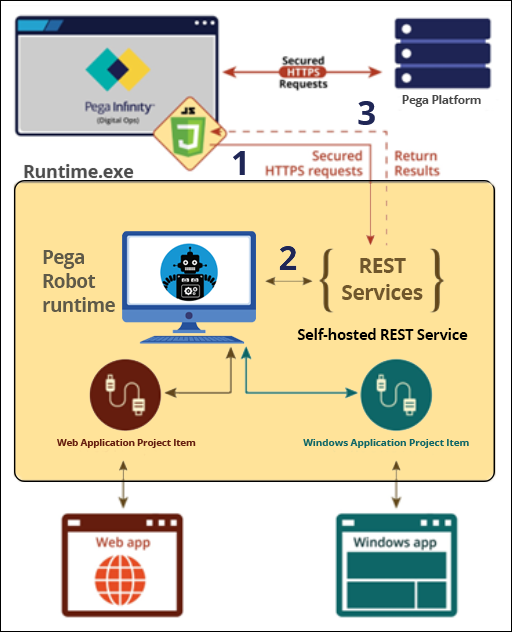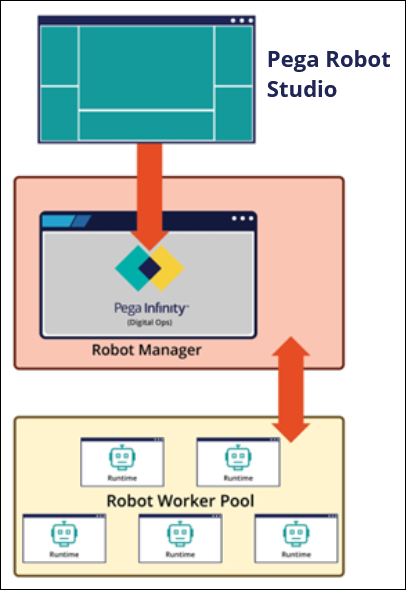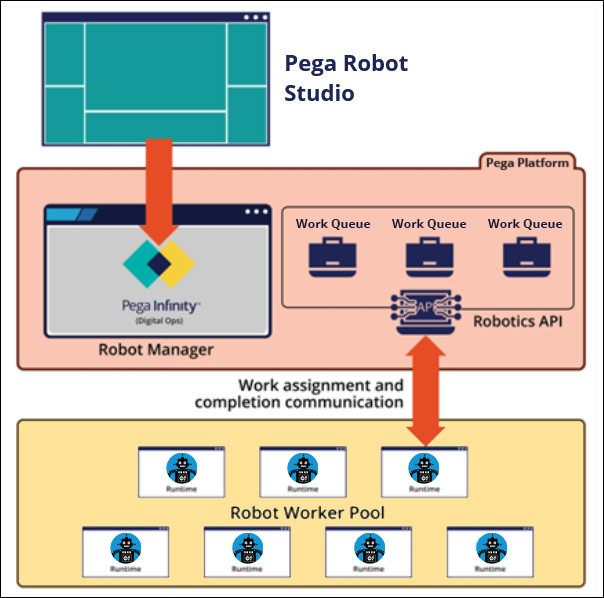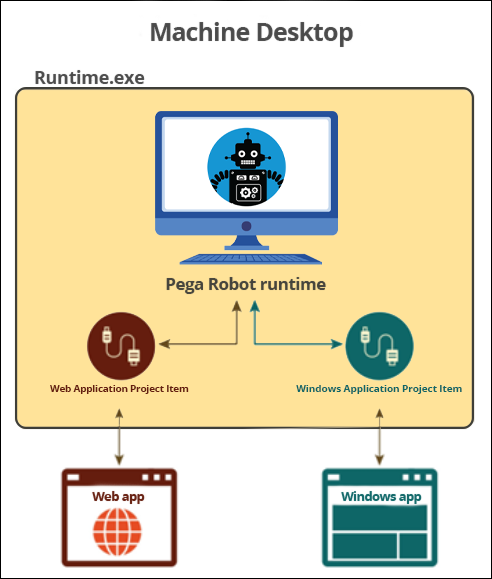
Attended and Unattended automation architecture
Pega Robotic Automation solutions are configured in one of two ways: attended or unattended. Attended automation is a human-driven solution that automates 20-90% of tasks. Unattended automation requires no human interaction and automates 100% of tasks.
Attended automation architecture
Pega attended automation, is triggered by specific events, actions, or commands from the end-user desktop. The solution executes workflows on the end-user desktop to assist human work. For example, a customer service representative updating the shipping address of a client in legacy systems has to log-in to multiple systems to update the address in each. The legacy systems have no mechanism to interact with them programmatically, so a robotic solution is necessary. With attended automation, the representative enters the information into one form and clicks Submit. The automation logs in to each system and updates the address without further intervention from the representative.
The runtime automation desktop of the end user contains Pega Robot Runtime and all the enterprise applications required for the robotic solution. The Pega Robot Automation Execution Engine connects with enterprise applications by using adapters.
An application adapter is a component that allows users to integrate with an application built on a specific platform (such as Windows or web). Application adapters have accessible properties, methods, and events that launch, monitor, and expose enterprise applications for automation. The robot executes the workflow on the machine desktop. It uses the application adapters to interact with enterprise applications during execution.
Execution process for Attended automation from Pega server
Pega Robot Runtime uses a self-hosted REST service to interact with a Pega Platform™ application. The execution process is as follows:
- Requests from the Pega server send to the self-hosted REST service through application JavaScript in secure HTTPS requests.
- The self-hosted REST service enables the automation engine to perform the associated automation.
- Results of the automation pass to Pega browser application in the form of secured HTTPS requests through the self-hosted REST service.
Unattended automation architecture
Pega unattended automation, is developed to run independently and execute a fully automated process. Unattended automation executes on a virtual machine, physical machine, or as part of a Server Bot Framework. For example, as part of the case lifecycle of a Pega Platform workflow, work is handed off to the unattended automation, which completes the given task and passes it back. In the case where an application does not support an API, Pega Platform can not automate this work directly, so a robotic solution is necessary.
The solution is deployed through Pega Robot Manager to execute on a runtime machine from the Robot Worker Pool. The Robot Worker Pool is a collection of individual runtime machines connected to the Pega Robot Manager. Each runtime machine executes the robotic solution using its Automation Execution Engine.
Execution process for an Unattended automation from Pega server
Pega Unattended Automation with a Pega Server uses the Pega Platform case management workflow and work queue to execute robotic solutions. The execution process is as follows:
- Robotics API manages the task from a work queue and assigns it to a runtime machine in the Robot Worker Pool.
- The Robotics API communicates the status of the automation to the Pega Server.
- Pega Robot Manager orchestrates the deployment of robotic solutions and monitors the robots in the Robot Worker Pool.
Check your knowledge with the following interaction.
This Topic is available in the following Module:
If you are having problems with your training, please review the Pega Academy Support FAQs.
Want to help us improve this content?