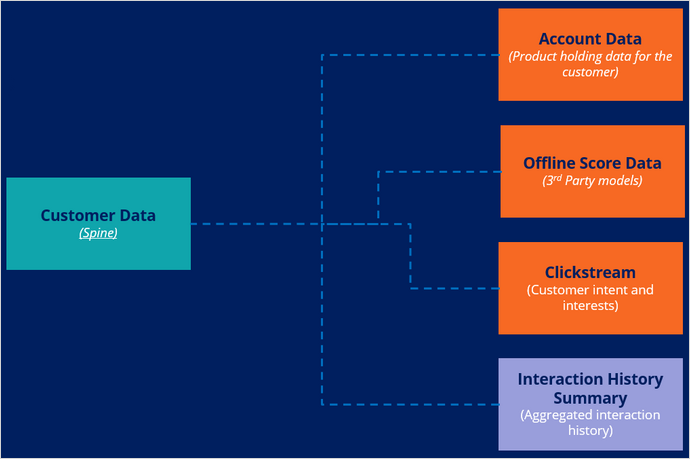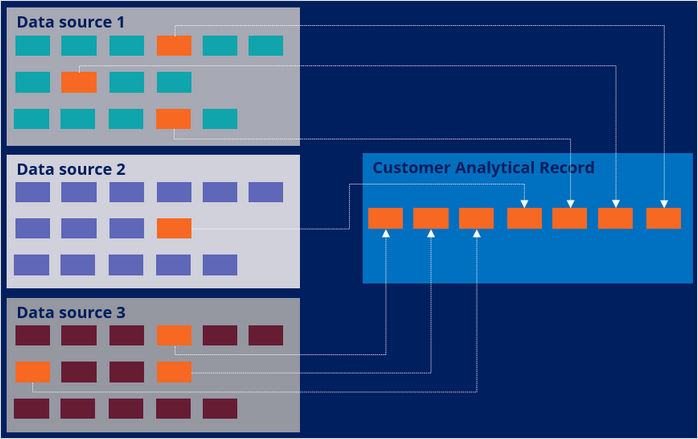
Customer analytical data model
Data lies in the heart of 1:1 customer engagement, and Pega Customer Decision Hub™ requires relevant data to make high-quality decisions for them.
The customer data resides in various sources, such as a data warehouse or data lake. Typically, Customer Decision Hub requires only a portion of this data. Pega has constructed industry specific data models for customer-centric decisioning. The models are based on best practices synthesized from implementations at innovative organizations around the world, following an outcome-driven design process. This structured data model is often referred as Customer Analytics Record (CAR) or Extended Customer Analytics Record (xCAR).
The main table, also known as the Spine table, is a flat, structured record of the customer data in a format that is optimal for performance. Other entities, such as account data, transactional data, and action insights, enriches the main table. This structured data model provides accurate and faster business decisions and allow Customer Decision Hub to present customers with actions that are more relevant and personalized to their needs.
Interaction History is the internal data layer of Customer Decision Hub that stores information about the interactions with customers. Customer Decision Hub uses Interaction History Summaries to aggregate the interaction history data into meaningful summaries and uses the data as predictors in Adaptive models and contact policies. Customer Decision Hub calculates aggregated data in real-time, and new aggregates can be configured using Customer Profile Designer. Customer Decision Hub uses these summaries to calculate Action Insights that the Next-Best-Action Designer uses as contact policies to suppress actions.
The data model is not a source of reporting, but rather, a source of information to help make accurate decisions. Data models should contain little to no data that is not actively used in engagement policies and predictive models. Also, as a best practice, avoid creating nested structures more than three levels deep when extending the data model. It can affect system performance negatively and complicates creating new eligibility conditions.
To implement a customer data model, use Pega-provided data model accelerators when available. You can use these accelerators during the initial setup of Customer Decision Hub, or you can download, and then apply them manually from Pega Marketplace.
Note: Currently, Pega offers a data model template for the following industries
Insurance Customer Analytical Data Model
Communications Customer Analytical Data Model
Healthcare Customer Analytical Data Model
Financial Services Customer Analytical Data Model
Insurance Customer Analytical Data Model
Communications Customer Analytical Data Model
Healthcare Customer Analytical Data Model
Financial Services Customer Analytical Data Model
During the initial phase of your implementation project, you perform a data mapping workshop. For more information, see Perform data mapping workshop.
For each industry, the data model documentation is available in XLSX format, and it includes crucial information on each entity and attribute. The workshop helps you to visualize the structure of the industry data model and to map it to your existing data model. Typically, you perform a gap analysis after the data mapping workshop to extend the data model with new attributes and entities specific to your requirements.
After you complete the data mapping workshop, run the setup wizard, and then apply the appropriate industry data model specific to your use case. Doing so generates the data model and associated rules in Pega. Completing the data mapping workshop early in the process gives you a head start in development and help data architects work on database related tasks right away.
After you configure the Customer Decision Hub, create new and extend existing entities in using the output of the gap analysis.
To extend an existing entity, expose the property in the database table, create the property in Pega, and then finish mapping the property in the class rule. To create a new entity, create the table in the database, and then use the utilities that come with Pega to generate all artifacts. These steps are valid only when the data resides in the database table. If the attribute or entity is sourced in a Cassandra dataset, you do not need to expose the property or do additional mapping in the class rule.
For more information about configuring the data model, see Configuring data model.
Use Customer Profile Designer to build the relationship among the new entities, and then configure your customer data model. Development is a working process. As new business requirements arise, so does the need for new attributes and entities. The project team build these new requirements in the development environment, and then migrate them to higher environments through enterprise change pipeline.
Challenge
Tip: To practice what you have learned in this topic, consider taking the Adding a new property to an existing entity challenge.
This Topic is available in the following Module:
If you are having problems with your training, please review the Pega Academy Support FAQs.
Want to help us improve this content?