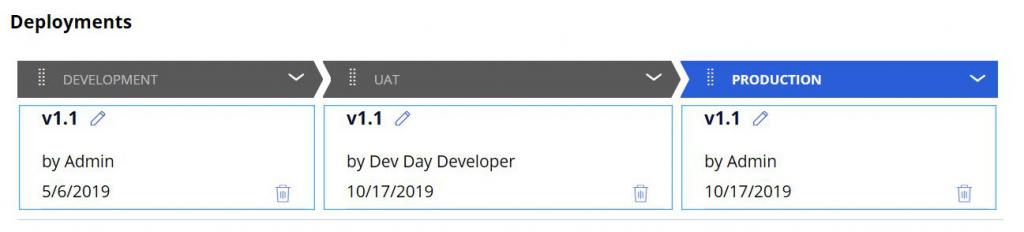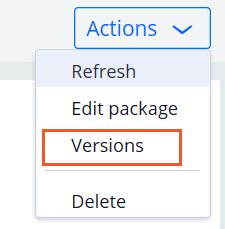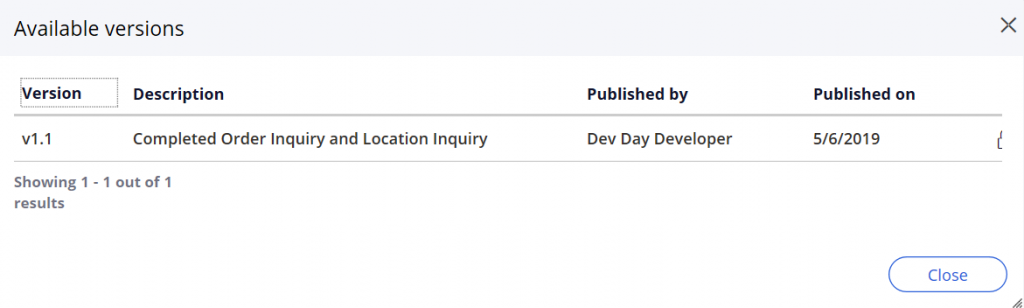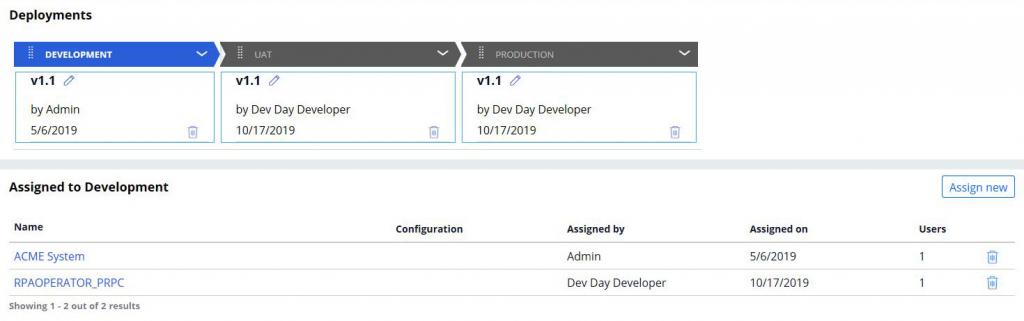
Deployment levels
Deployment levels
A developer can create, remove, and adjust the deployment levels for a robotic solution based on the business needs for that package to efficiently assign and manage the package to departments, users, or workgroups.
The deployment pipeline defines the levels through which an automation package moves from software development to a production environment. The deployment life cycle allows you to associate departments, users, and workgroups to a package version through deployment stages. The solution package is deployed to a deployment stage, and the deployment stage associates with departments, users, workgroups. This association allows for the package assignment to the department, user, or workgroup.
Note: When you update the package that is currently in use, update the package version attached to the deployment level.
Pega Robot Manager™ provides the following default deployment levels:
- Development – The level in which developers update and maintain packages
- User acceptance testing (UAT) – The level in which business users test packages to validate that a package performs as expected in real-world scenarios
- Production – The level in which caseworkers use the final version of the package in a live environment
Each robotic solution sent from Pega Robot Studio™ to Pega Robot Manager has a respective deployment life cycle. By default, the deployment life cycle in Pega Robot Manager is Development, UAT, and Production. Organizations may require a longer or shorter life cycle; that decision depends on several factors that an administrator should know (such as the amount of support for the life cycle, organization business needs, and the type or scope of the robotic solutions). The administrator moves a package and its versions through the deployment life cycle.
Some versions may never make through the full life-cycle to production, but it is the administrators and other stakeholders who determine where and when the version ends.
To access deployment levels of a package, click the package listed in the Packages landing page in Pega Robot Manager. Each package has the default deployment stages of Development, UAT, and Production. You cannot move or edit the Development and Production stages, but you can rename UAT if needed. Other levels may be added but only between the Development and Production stages. A robotic package must be associated with a deployment level before it can be associated with a department, user, workgroup, or robot.
The Deployment levels resemble the stages of a case life cycle in a Pega Platform™ application.
To access package versions, click the Actions menu and select Versions.
Pega Robot Manager provides access to each deployment level's history so that an administrator can view details and package versions of a robotic solution.
This Topic is available in the following Module:
If you are having problems with your training, please review the Pega Academy Support FAQs.
Want to help us improve this content?