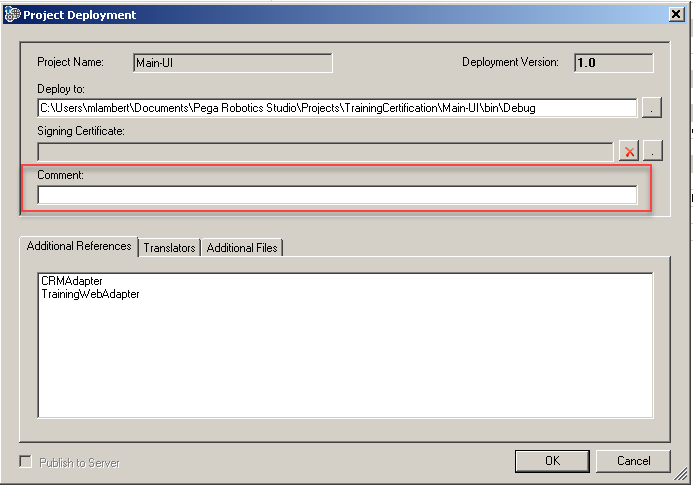
Deployment overview
Deployment overview
Deployment packages sent from Pega Robot Studio™ to Pega Robot Manager™ are managed within Pega Robot Manager to ensure proper package assignment and its adoption across the enterprise.
Information provided in the Comment section during the solution deployment in Pega Robot Studio can be used to identify the package version details and how to manage the package. On package deployment, the comment becomes the package description. Administrators can view and modify the package description through Pega Robot Manager to ensure proper implementation of the solution.
When the solution package is deployed to the Pega Robot Manager, the administrator can define the deployment life cycle.
The deployment life cycle is a procedural methodology that allows the enterprise to move robotic solution packages through standard deployment levels of development, user acceptance testing (UAT), and production. Deployment levels ensure that users receive the appropriate solution package version in an assignment.
Once the package enters the deployment life cycle, the administrator follows enterprise-defined guidelines to associate the package with a department, user, workgroup, or robot.
This Topic is available in the following Module:
If you are having problems with your training, please review the Pega Academy Support FAQs.
Want to help us improve this content?

