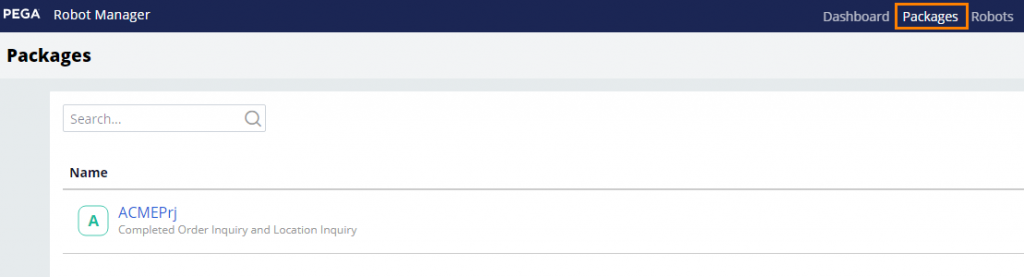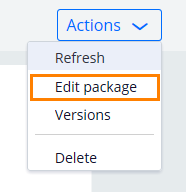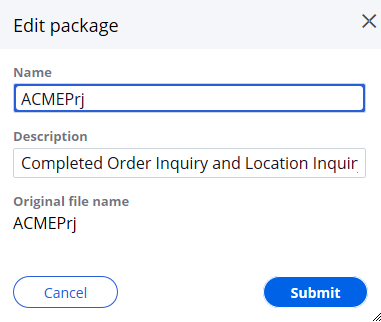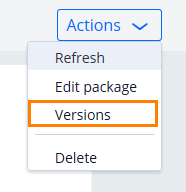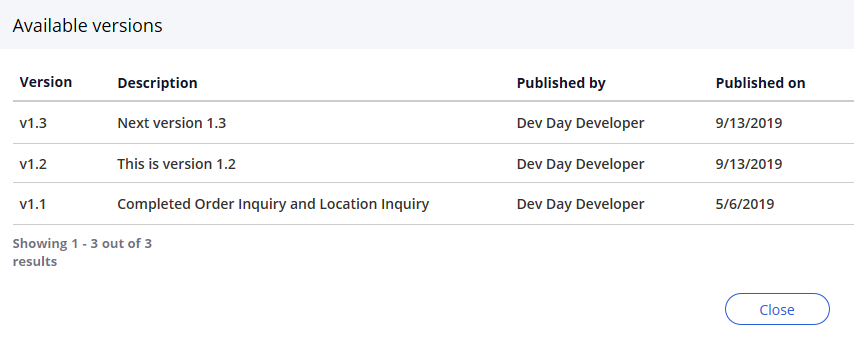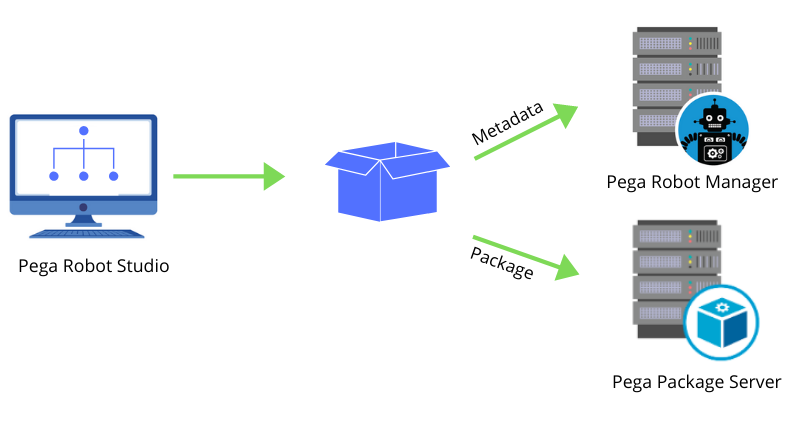
Robotics package management
Robotics package management
When the robot is ready for testing, a Pega Robot Studio™ developer publishes a deployment package to the Pega Package Server™. The package metadata (the deployment package information) is simultaneously published to the Pega Robot Manager™. Once Pega Robot Manager receives the package metadata, you can manage the package through the deployment life cycle within Pega Robot Manager.
Pega Robot Manager packages
To manage the package, in the Pega Robot Manager header, click the Packages link.
Edit the package
The developer provides the initial package name and description during the deployment publishing process in Pega Robot Studio. You can change the name and description of the package in Pega Robot Manager from the Actions menu.
Note: The first package description is editable; all subsequent version descriptions are read-only.
Review package versions
You can review the package version, description, publisher and publish date. All subsequent package versions and comments provided by the developer from Pega Robot Studio. You can access the package versions from the Actions menu.
This Topic is available in the following Module:
If you are having problems with your training, please review the Pega Academy Support FAQs.
Want to help us improve this content?