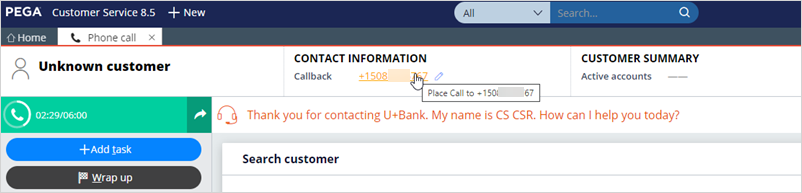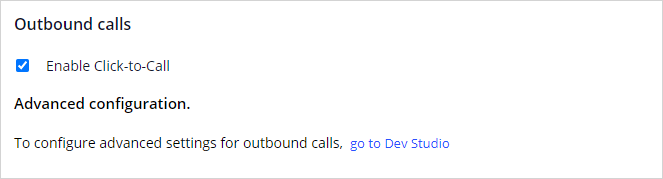
Outbound calls
Click-to-Call option
Maximize work efficiency and reduce errors in calls by configuring Click-to-Call. The Click-to-Call functionality enables customer service representatives (CSRs) to connect with customers through a single button click. For example, CSRs can instantly reconnect with a customer after the call is dropped during an interaction, reach out to customers to address a work queue item directly from their work queue, or connect with a contact to collect data.
You can conveniently enable Click-to-Call in App Studio. If you need to adjust the features to fit your business needs, use Dev Studio.
Click-to-Call is available on the following default service cases:
- Update Contact Profile
- Open New Account
- Schedule Activity
- Create Lead
You can also implement Click-to-Call on other phone properties, such as Customer Composite, by using the CPMMakeCall control in Dev Studio.
Configuring outbound calls
- In the navigation pane of App Studio, click Settings > Pega Call.
- Click the Outbound calls tab.
- Select the Enable Click-to-Call check box.
You can enable a phone number for Click-to-Call if the call context meets the following conditions:
- The agent is logged in to CTI.
- The CTI link allows a CSR to place an outbound call.
- The customer contact has the phone number as their preferred communication channel.
- Click Save.
At run time, when a CSR clicks a phone number, Pega Call automatically dials that number.
Advanced configuration
If your use case requires custom settings, you can configure additional conditions for outbound calls. For advanced settings, click go to Dev Studio.
This Topic is available in the following Module:
If you are having problems with your training, please review the Pega Academy Support FAQs.
Want to help us improve this content?