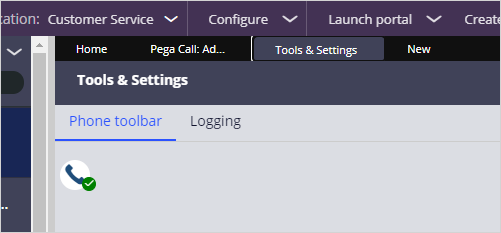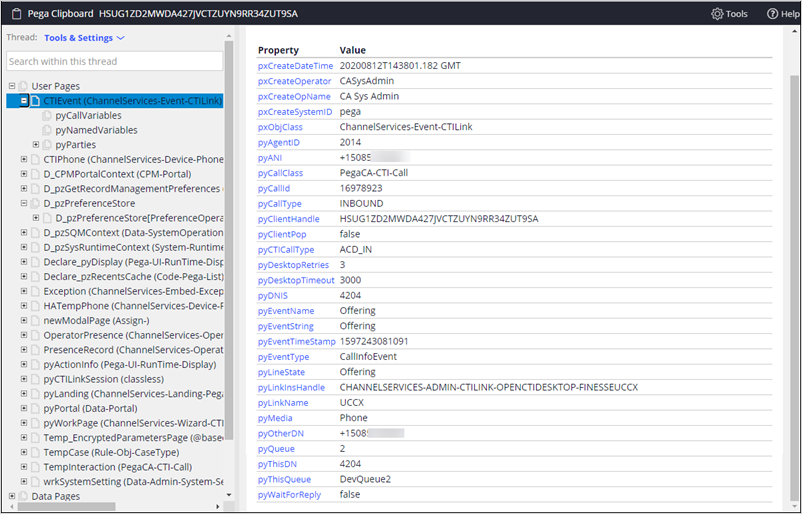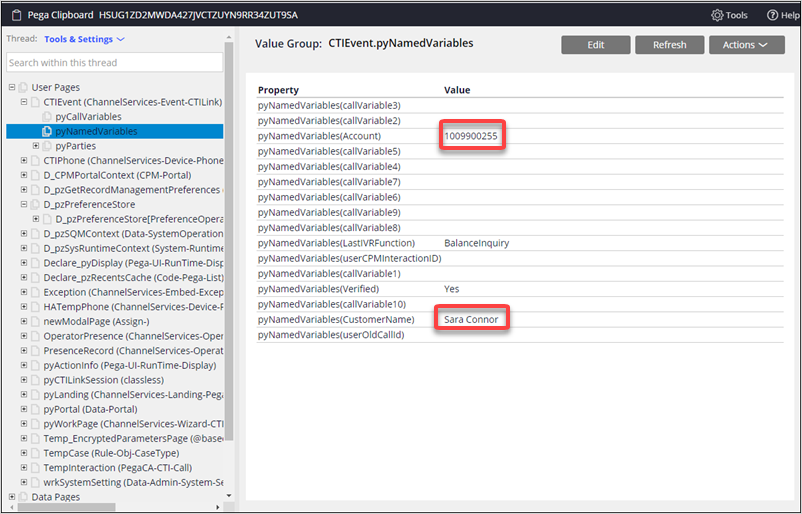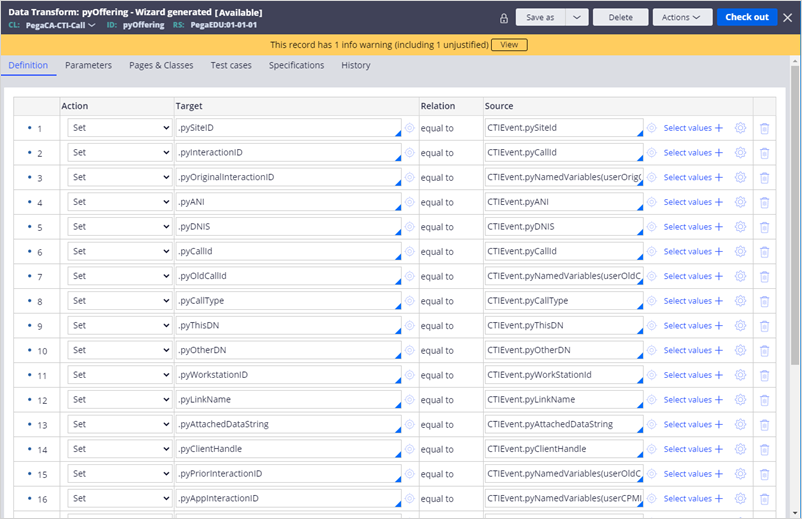
Viewing call data
Introduction
Pega Call™ communicates with a third-party telephony system through the Computer Telephony Integration (CTI). To configure Pega Call and implement features that the CTI provides, you need to map CTI data to Pega Call properties. The initial mapping occurs in the configuration wizard. You can then make changes to the mapping in the associated data transform.
Configuration wizard
The configuration wizard provides steps to map CTI data to Pega Call properties. The wizard includes an option to connect a live call to the CTI and then uses the CTI data to map the properties. This option lets you see what data the telephony system provides. Even if you cannot connect to a live call, the wizard creates an initial mapping of call data properties.
Data transform
Call data properties are stored in a data transform named pyOffering in the PegaCA-CTI-Call class.
Pega Call provides a call class ChannelServices-Interaction-Call in the Pega-CTI ruleset. Call objects are typically created when a call arrives at a CSR desktop. CTI call data, for example, data entered by the caller in the IVR, is stored in properties in the call class.
The data transform pyOffering maps CTI data that Pega Call receives with the Offering event (when a call is ringing at the CSR’s phone) to properties in the Call class. You can customize the data transform and the properties in the call class to suit your needs.
Clipboard
You can view the “live” call data on the Clipboard in Dev Studio. To simulate a call, open Configure > Channel Services > Pega Call > Tools and settings. Click the phone icon and log into your telephony system (CTI) with agent credentials. Click the phone icon again to set availability. Make a phone call to the agent’s extension, then click the phone icon once more to answer.
Note: The confguration wizard provides an option that uses a “live” call to map call data.
When you are connected to the call, you can open the Clipboard and view the call data.
For example, with the Cisco Finesse CTI, the pyNamedVariables page shows data from the IVR component, including the account number and the customer name.
This Topic is available in the following Module:
If you are having problems with your training, please review the Pega Academy Support FAQs.
Want to help us improve this content?