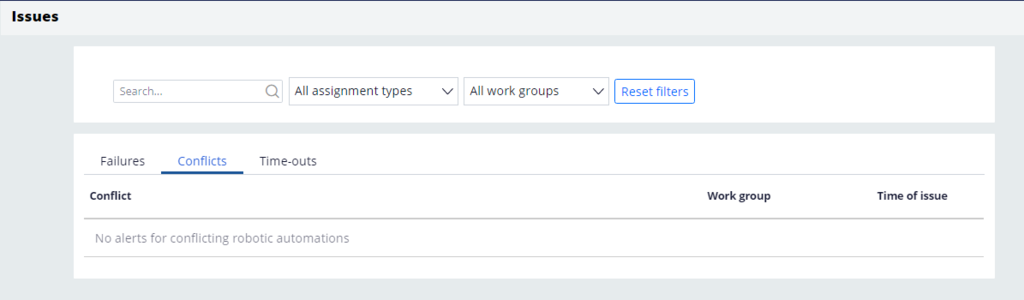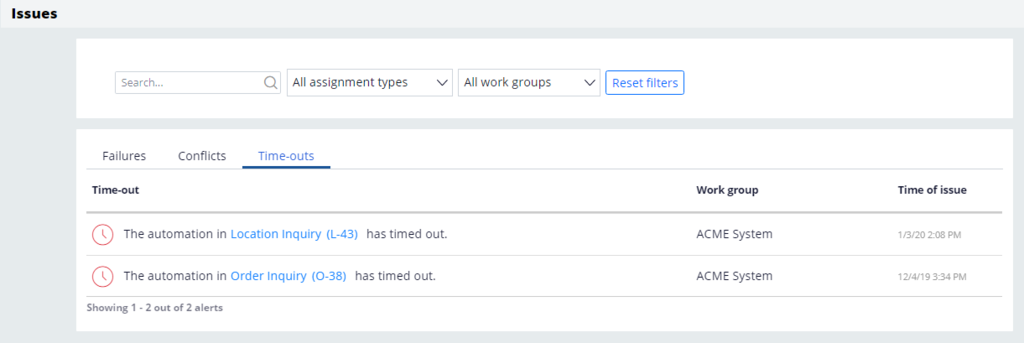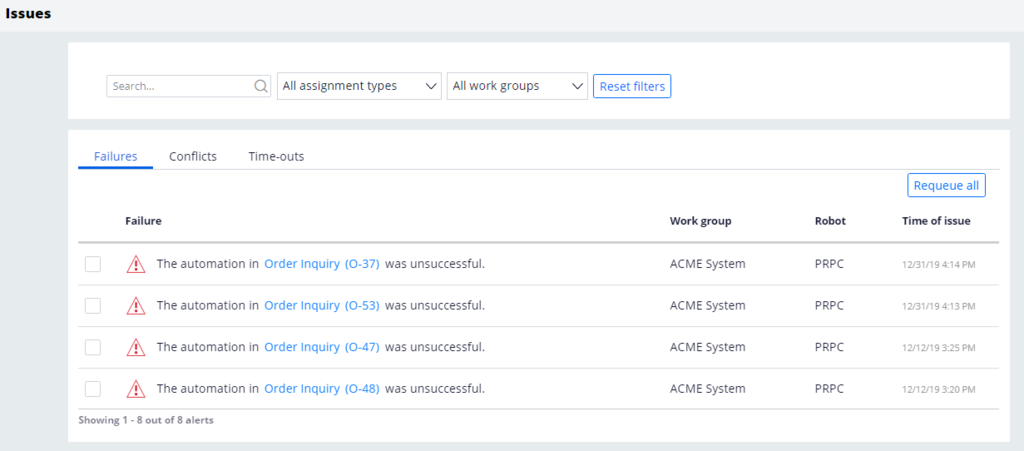
Robotic issues
Robotic issues
Pega Robot Manager™ administrators must understand the types of issues displayed on the Issues tab, and how cases show issues on the case details page. The ability to identify and process these issues provides administrators greater visibility into problems and the ability to determine the best action for resolution.
Pega Robot Manager provides the means to capture and resolve issues related to automation failures, automation conflicts, and automation timeouts. Although Pega Robot Manager captures commonly-encountered issues, in some cases, additional issue assessment may be needed to determine if the problem can be resolved through actions in the Pega Robot Manager portal. If you further evaluate an issue, troubleshoot by using outside party involvement and the general error handling logic available in Pega Infinity™ or defined by the organization.
Note: The issues currently displayed in Pega Robot Manager are for unattended robots only and are not applicable for attended user-based solutions.
There are three types of issue classifications within Pega Robot Manager: Failures, Conflicts, and Time Outs. Issues related to the unattended Robotic Process Automation (RPA) robots are displayed on the Workgroups page, Robots page, and the Dashboard (if already configured for display).
Failures
Failures are automation issues that occur during assignment completion. Some causes of automation failure include:
- Application access failure
- Incorrect automation timing related to application response
- Application updates not incorporated in automations
- Inaccurate or missing data
- Incorrect data format
- Unhandled automation exception
Administrators must evaluate issues from the Failure tab to conclude if the case can be requeued for completion or forwarded to the appropriate operator who can further address the issue. On the Failures tab, the administrator can requeue an individual case or multiple cases at once.
Conflicts
When an automation runs, Pega Robot Manager returns one of three status messages that signify completion: Completed, Completed with errors, and Failed. Conflicts are alerts for automations that return the Completed with errors status message.
Time outs
Time outs are automation issues that result when an automation takes longer than the compliance setting, Max Time automation, to complete. Evaluating time outs is critical because it is unclear that the automation completed. For example, the automation might have taken longer to respond due to slow application activity, or an error occurred while running an automation. Some time-out resolutions include:
- Redesign of the automation for better efficiency
- Adjustment to the automation to account for slower than normal application behavior
- Adjustment to the compliance setting to account for slower than normal automation or application behavior
Note: Without knowing the full context of how the automation works, avoid updating the compliance setting if you want to bypass receiving time outs. Alter the compliance setting if only there is a clear understanding as to what affects the network or application response time, and if solution rework is ineffective.
Assess robotic issues
The Issues page and Case detail page provide administrators with the information needed to assess issues. The organization can configure and customize these sections of the Pega Robot Manager portal to meet issue resolutions and business needs. Based on the evaluation of the findings, administrators can either manage the issues within the Pega Robot Manager portal or use the organization's case management process to handle exceptions.
Once the organization customizes the Issues page and Case detail pages, administrators can use the customized action options to view additional issue information. These configured actions are available on either the Actions menu or the Edit button on the Case detail page within the portal. Both filtering and searching mechanisms are available to locate or watch for issues that arise in specific assignment types or work groups.
This Topic is available in the following Module:
If you are having problems with your training, please review the Pega Academy Support FAQs.
Want to help us improve this content?