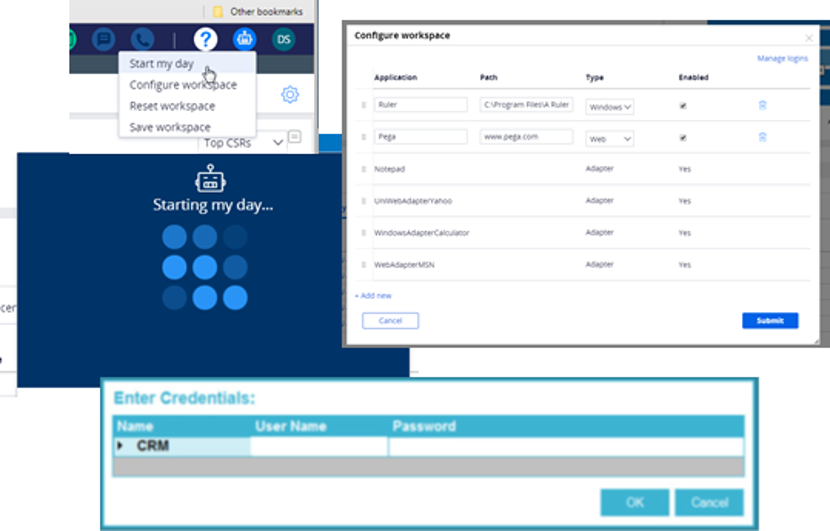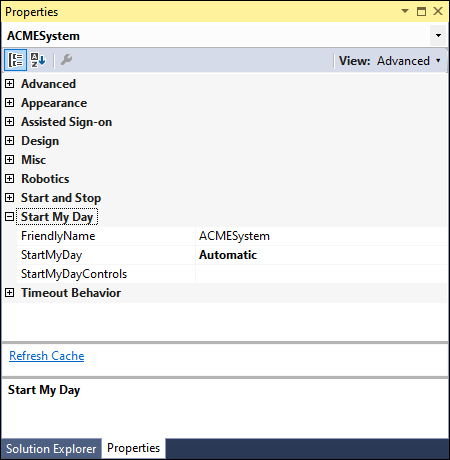
Start My Day
Start My Day
The Start My Day (SMD) component is an easy-to-use innovation that lets you start all applications required for your workday with a single click. The Start My Day innovation can launch, log in, and organize the applications. This innovation lets you specify activities that users see when they first start Pega Robot Runtime™. This list can include non-Pega programs and URLs, as well as Pega Robot Studio™ solutions.
You can choose to implement Start My Day by configuring the Start My Day property in the adapter properties.
| Property | Description |
|---|---|
| FriendlyName |
Name displayed in Start My Day window |
| StartMyDay |
Indicates the way Start My Day functionality is implemented You can choose from the following options:
|
| StartMyDayControls |
List of controls (web pages, windows, screens, and so on) required to implement the Start My Day functionality. You can select the required controls from the list of interrogated controls using Collection dialog. |
The Start My Day component includes these events and methods to use in automations:
| Method/Event | Description |
|---|---|
| OnStartAdapter | Event raised when the adapter starts |
| StartMyDayCompleted | Event raised when the StartMyDay component finishes its tasks |
| GetStartUpApplications | Method to get list of applications required to start |
| ShowDialog | Method to display Manage Applications window |
| StartMyDay | Method to execute Start My Day functionality |
Using the Manage Applications window
After setting up Start My Day, the end user can use the Manage Applications window to prioritize and manage the applications configured to launch using the Start My Day functionality. The following image is an example of the Manage Applications window settings.
The end user can use the Manage Applications window to change the order in which the applications start, enable or disable executable programs using the Enabled option, and add or remove applications from the configuration by using Add and Remove buttons.
For example, to add an application to the configuration, click Add button in the Manage Applications window. Provide the details of the applications such as type, location or URL and so on.
Note: There is a limitation when using Citrix and network applications for this functionality. Users can only add and remove applications to Start My Day on web and locally installed applications.
The RuntimeConfig.xml contains the settings that allow the end user the ability to perform the actions.
| Property | Description |
|---|---|
| AllowLocalApplications | True/False. Indicates if Runtime users are allowed to add local or web applications as Start My Day applications. |
| ShowPathColumn | True/False. Indicates if the Path column will be shown in the Start My Day grid. |
| FileLocation | Path to store the ASO.db file. |
Start My Day with Pega Customer Service
Pega Customer Service™ has the Start My Day functionality, which seamlessly integrates with the application once the application adapters are configured in the solution. With Pega Customer Service, you can manually organize and size the applications on the desktop. Features include front-end messaging and configuration of applications through Toolbox components.
This Topic is available in the following Module:
If you are having problems with your training, please review the Pega Academy Support FAQs.
Want to help us improve this content?