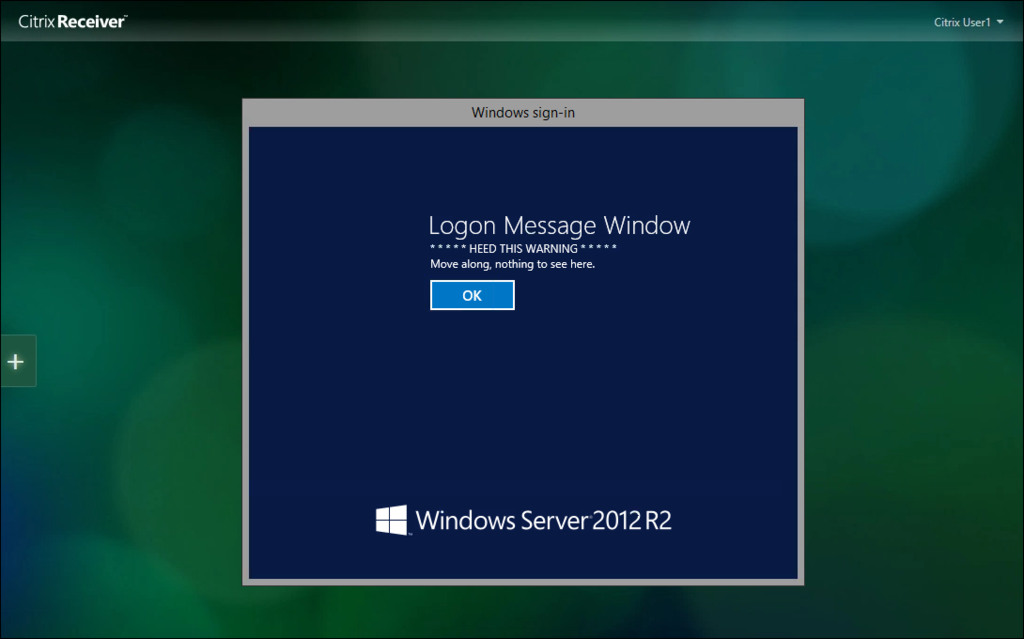
Windows Logon form dismissal
Windows Logon form dismissal
When you launch an application from a Citrix access point, such as Storefront, a secondary Windows logon form may be displayed that requires you clear it before the application can launch. Some companies may display multiple message windows that must be dismissed before the application actually launches.
In a typical Citrix solution, you want to automatically dismiss these forms so that your solution can proceed unimpeded. These forms can be automatically dismissed by configuring the Dialog Dismissal List property in the Citrix context. The following image is an example of the type of form that may be displayed when you launch an application from the Citrix Storefront.
This Topic is available in the following Module:
If you are having problems with your training, please review the Pega Academy Support FAQs.
Want to help us improve this content?
