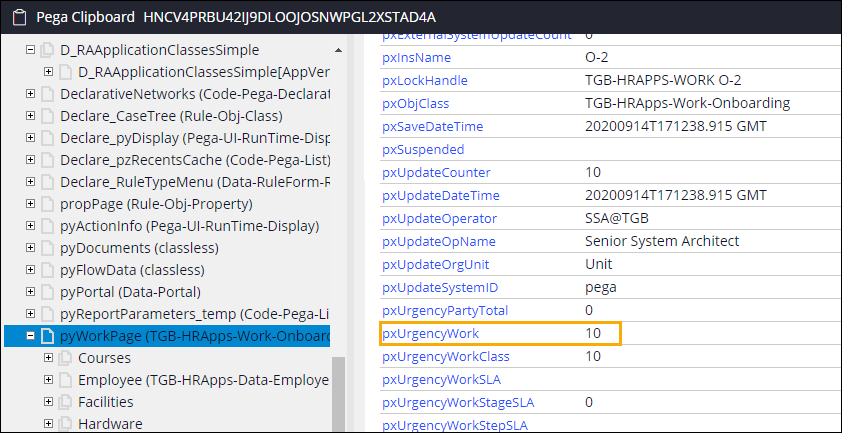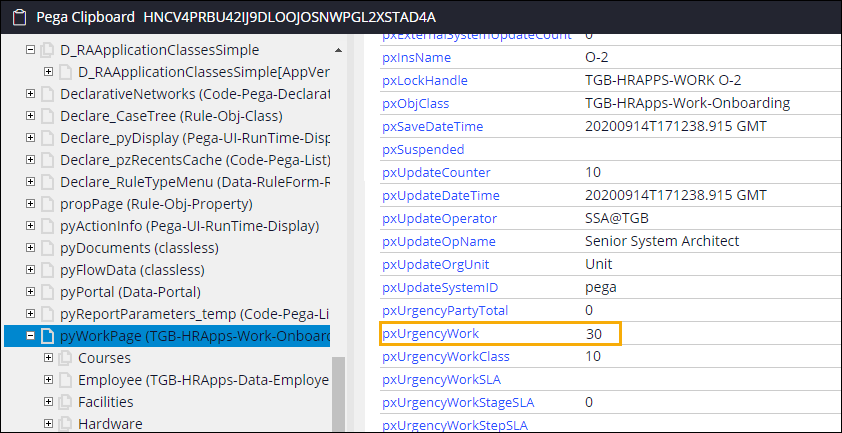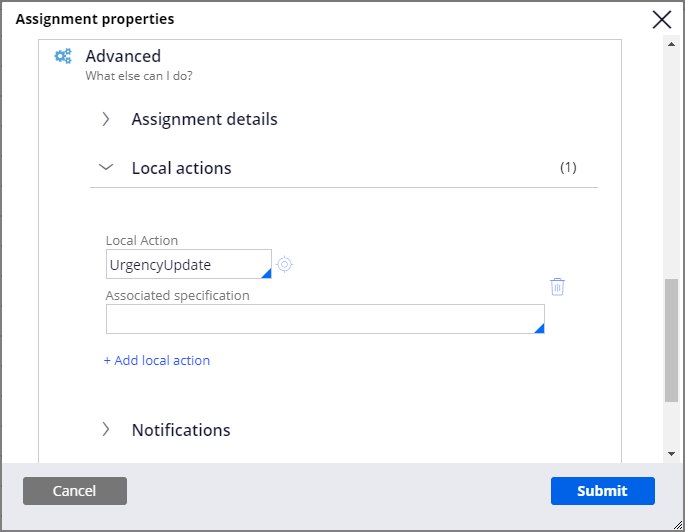
Overriding Case Urgency
1 Task
10 mins
Scenario
Onboarding cases have an initial urgency of 10. However, certain contractors need an expedited onboarding process because they are hired to work on short-term projects or projects with a tight deadline, or because of unforeseen circumstances. To provide the option to prioritize certain onboarding cases, add a local action that references the UrgencyUpdate flow action to the Select Seating Location assignment.
The following table provides the credentials you need to complete the challenge.
| Role | User name | Password |
|---|---|---|
| Senior System Architect | SSA@TGB | pega123! |
Note: Your practice environment may support the completion of multiple challenges. As a result, the configuration shown in the challenge walkthrough may not match your environment exactly.
Challenge Walkthrough
Detailed Tasks
1 Create a local action to update case urgency
- In Dev Studio, open the Onboarding case type.
- In the Onboarding case type, open the Facilities Setup process to access the flow canvas.
- In the upper right of the flow canvas, click Open process.
- On the flow canvas, right-click Select Seating Location, and then select View Properties to edit the step properties.
- In the Assignment properties dialog box, in the Advanced section, expand Local actions.
- In the Local Action field, enter or select UrgencyUpdate
- Click Submit to close the Assignment properties dialog box.
- Click Save to save the process.
Confirm your work
- Run the Onboarding case type and advance to the Select Seating Location step.
- Open the Clipboard tool.
- Click pyWorkPage > pxUrgencyWork to confirm that the field value is 10.
- Return to the Select Seating Location view.
- In the Actions menu, click Assign the employee to a seat > Update case urgency.
- In the Urgency adjustment field, enter 20.
- Click Submit to increase the case urgency by 20.
- Return to the Clipboard tool.
- Click pyWorkPage > pxUrgencyWork to confirm that the field value is 30.
This Challenge is to practice what you learned in the following Module:
Available in the following mission:
If you are having problems with your training, please review the Pega Academy Support FAQs.
Want to help us improve this content?