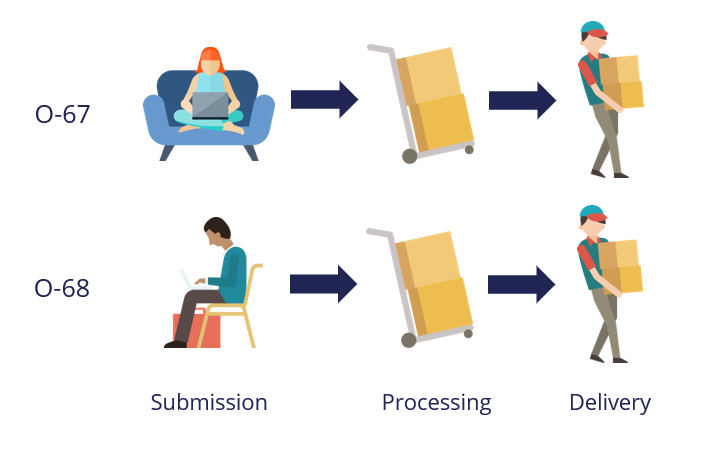Case Life Cycle
A business view of work
Business applications help automate work that is necessary to achieve specific outcomes. Traditional business applications are based on individual transactions and are built on standalone applications for different departmental functions. Siloed applications make it difficult for various business departments to work together and effectively achieve business outcomes.
Pega thinks applications should function the same way that users think about and describe their work. For example, consider an online order process: the customer submits the order, and the company processes and then delivers the order. A Pega Platform™ application that models the online order process follows the same sequence.
Case types and cases
A case type is an abstract model of a business transaction. Case types model repeatable business transactions. A case is a specific transaction instance. To model the online order transaction in Pega Platform, you define an online order case type that advances from submission to processing and then delivery. As shown in the following image, each time a user submits an online order, Pega Platform creates an order case and assigns the case a number.
Case life cycle design
Pega Platform supports the case life cycle design modeling technique. This model enables business users to see and interact with a case the same way they think about it. The following image depicts the case life cycle for the online order case type. Click the hotspots on the image below to learn more about the building blocks of a case type.
Naming conventions
Name stages by using a noun or noun phrase to describe the section context. As much as possible, try to use no more than two words. Use names that are meaningful and relevant to business users.
Name processes and steps by using the verb + noun naming convention.
The possibilities of case life cycle design
To accommodate the complexity and specific needs of your business, Pega Platform supports different process types and configurations. The following image depicts the case life cycle for an Onboarding case type, which allows the HR, Facilities, and IT teams to set up a new employee for their first day of work. Click the hotspots on the image to learn more about the Onboarding case type configuration.
Stage transitions
When all steps in a primary stage are complete, the case automatically transitions to the next primary stage by default in the stage contextual property panel. When users complete all the processes in one stage, the next stage begins. This option is not available for alternate stages.
Other stage transition options include waiting for a user action and case resolution. With the former option, when all stage processes are complete, the case worker receives the option to complete the stage. With the latter option, when all stage processes are complete, the case automatically resolves. These two options are available for both primary and alternate stages.