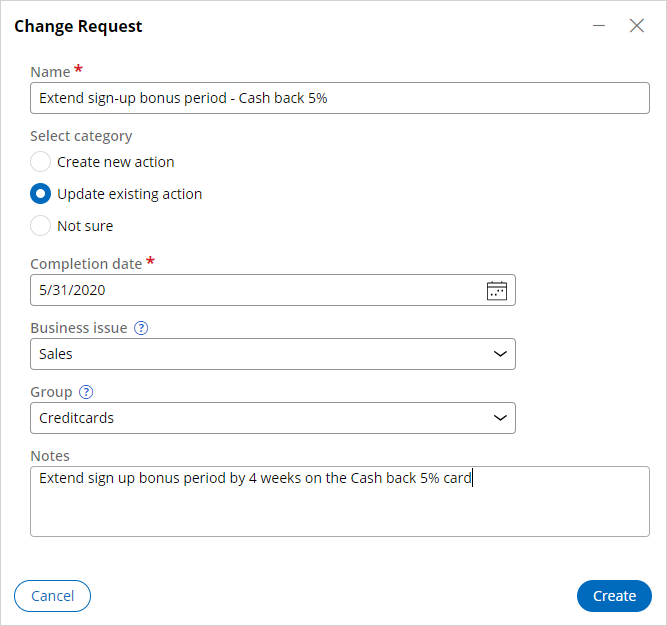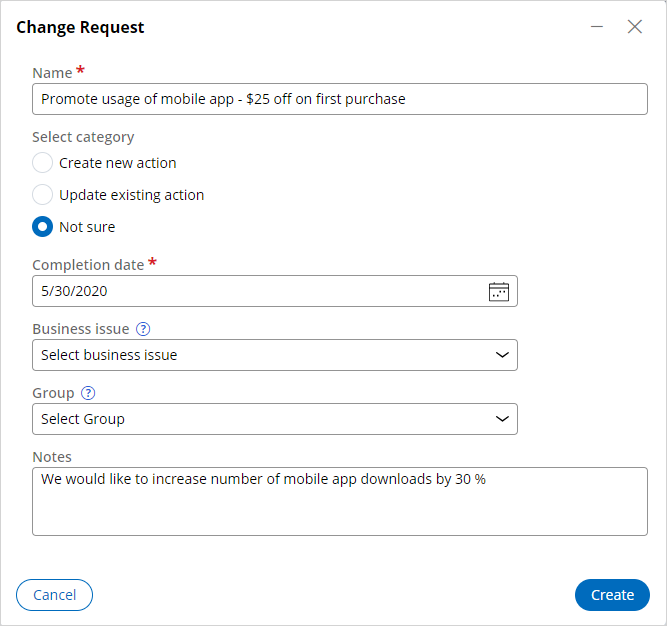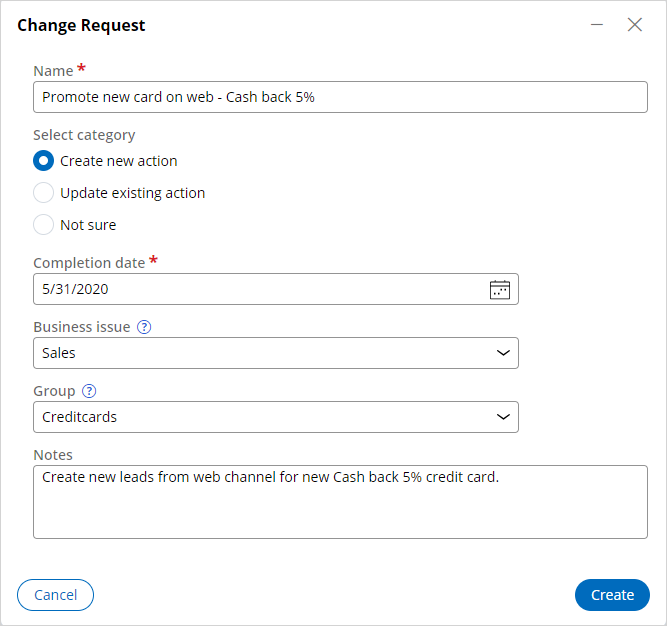
Change request types
Introduction
As a business user, you create a change request to initiate the change management process to make business-as-usual changes to the Pega Customer Decision Hub.
There are three types of change requests currently supported. Selecting the right change request category initiates the appropriate change management process flow.
Create new action
Use the Create new action category when submitting a request to create a new action.
Update existing action
Use the Update existing action category when submitting a request to update an existing action.
As part of updating an existing action, you can request one or more changes at the action level. The available tasks enable you to add a new treatment, modify the action-level engagement policy and modify the action details.
Request type not sure
If you are not sure which change request category to choose, or you cannot find the right business issue and group value and need help creating the request, you can select the Not sure category.
A change request with Not sure as its category is assigned to a team lead, who then works with the business user to help them select the appropriate change request category.
This Topic is available in the following Module:
If you are having problems with your training, please review the Pega Academy Support FAQs.
Want to help us improve this content?