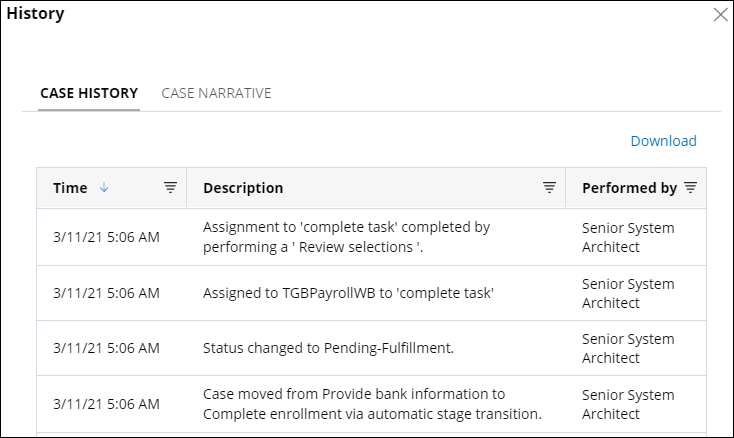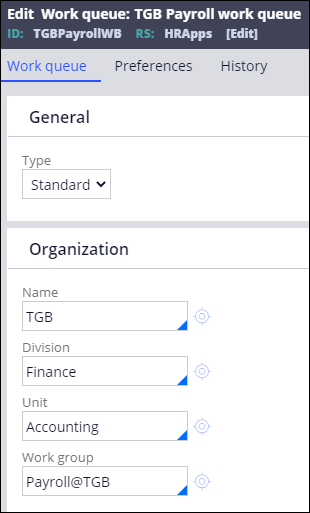
Updating Assignment routing
2 Tasks
20 mins
Scenario
The Human Resources (HR) department wants the ability to add a new hire to the company payroll. The PegaHR application includes a Case Type to perform this work. A Business Architect has determined that the business process is sufficient for TGB's needs at this time. However, the Process uses a Work Queue that does not match the new organizational structure at TGB. The Human Resources (HR) department has asked that you create a new Work Queue and Work Group to match the organizational new structure at TGB. To do this, make the changes in a copy of the current Complete enrollment Process.
The following table provides the credentials you need to complete the challenge:
| Role | User name | Password |
|---|---|---|
| Senior System Architect | SSA@TGB | pega123! |
Note: Your practice environment may support the completion of multiple challenges. As a result, the configuration shown in the challenge walkthrough may not match your environment exactly.
Challenge Walkthrough
Detailed Tasks
1 Create the Work Group and Work Queue
- In the Pega instance for the challenge, enter the following credentials:
- In the User name field, enter SSA@TGB.
- In the Password field, enter pega123!.
-
In Dev Studio, create a Work Group with the following details:
Tip: To create a new Work Group, click Create > Organization > Work Group.Field Value Short description TGB Payroll Work Group name Payroll@TGB Manager Manager@TGB Default Work Queue default@TGB - Create a payroll Work Queue with the following details:
The following figure shows the configuration of the Work Queue:Field Value Short description TGB Payroll Work Queue Work Queue TGBPayrollWB Name TGB Division Finance Unit Accounting Work Group Payroll@TGB Tip: To create a new Work Queue, click Create > Organization > Work Queue. - Save your changes.
2 Update the Assignment to route to the new Work Queue
- In Dev Studio, open the Payroll Setup Case Type to display the Case Life Cycle.
- Open the Complete enrollment Process.
- Click Save as > Specialize by class or Ruleset to open the Flow Record Configuration form.
- In the Apply to field, enter or select TGB-HRApps-Work-PayrollSetup to create a copy of the Process in the Implementation Layer for customization.
- Click Create and open to create a copy of the flow record in the Implementation Layer and open the flow record.
- Save your changes.
- Close both instances of the Complete enrollment Process and return to the Payroll Setup Case Type.
- Refresh the Case Type to reload the Case Type and account for changes to the Process and Implementation Layer.
- Select the Review selections Step.
- Configure the contextual menu with the following details:
Field Value Route to Work Queue Work Queue name TGBPayrollWB Set Case Status Pending-Fulfillment
The following figure shows the configuration details of the Review selections Step: - Save your changes.
Confirm your work
- Open the User Portal.
- Create and complete a Payroll Setup Case.
- Review the Case history to verify the Case was assigned to the TGBPayroll Work Queue.
This Challenge is to practice what you learned in the following Module:
Available in the following mission:
If you are having problems with your training, please review the Pega Academy Support FAQs.
Want to help us improve this content?