プロジェクトにオートメーションを追加するには、「New Project」ウィザードを使用します。必要に応じて、既存のプロジェクトをテンプレートとして使用することもできます。
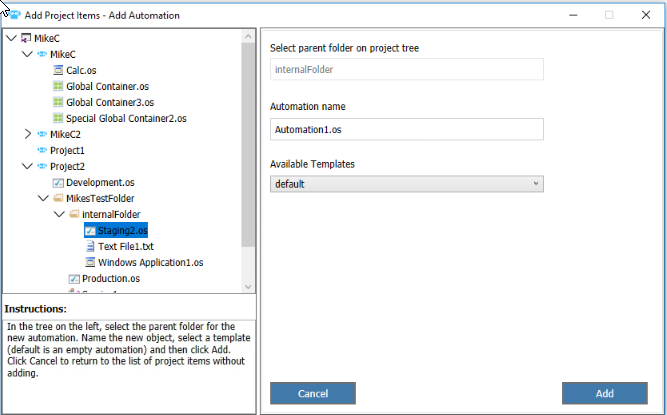
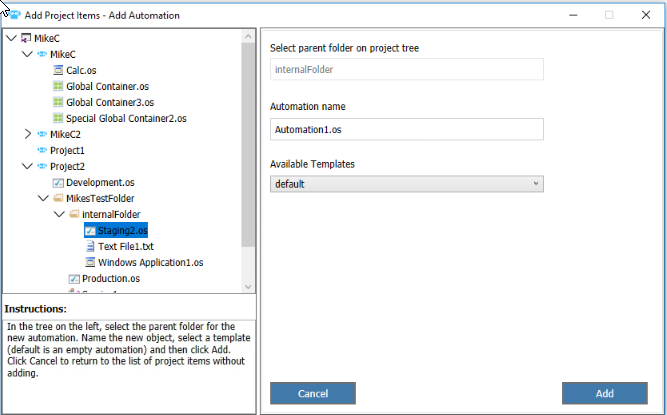
- 「Add Project Items」ページの「Automation」セクションで、「Add」ボタンをクリックします。
- 左側のリストのフォルダーリストから、このオートメーションの親フォルダーを選択します。
- 「Automation name」フィールドには、オートメーションの内容が分かりやすい一意の名前を入力してください。
- 「Available Templates」ドロップダウンリストから、このオートメーションで使用するテンプレートを選択します。 または、空のオートメーションを作成するには、「Available Templates」をデフォルトのままにします。
テンプレートは既存のオートメーションから作成され、%appdata%\PegasystemsにあるTemplatesフォルダーに保存されます。 詳しくは、「New Projectウィザードの使用」を参照してください。

