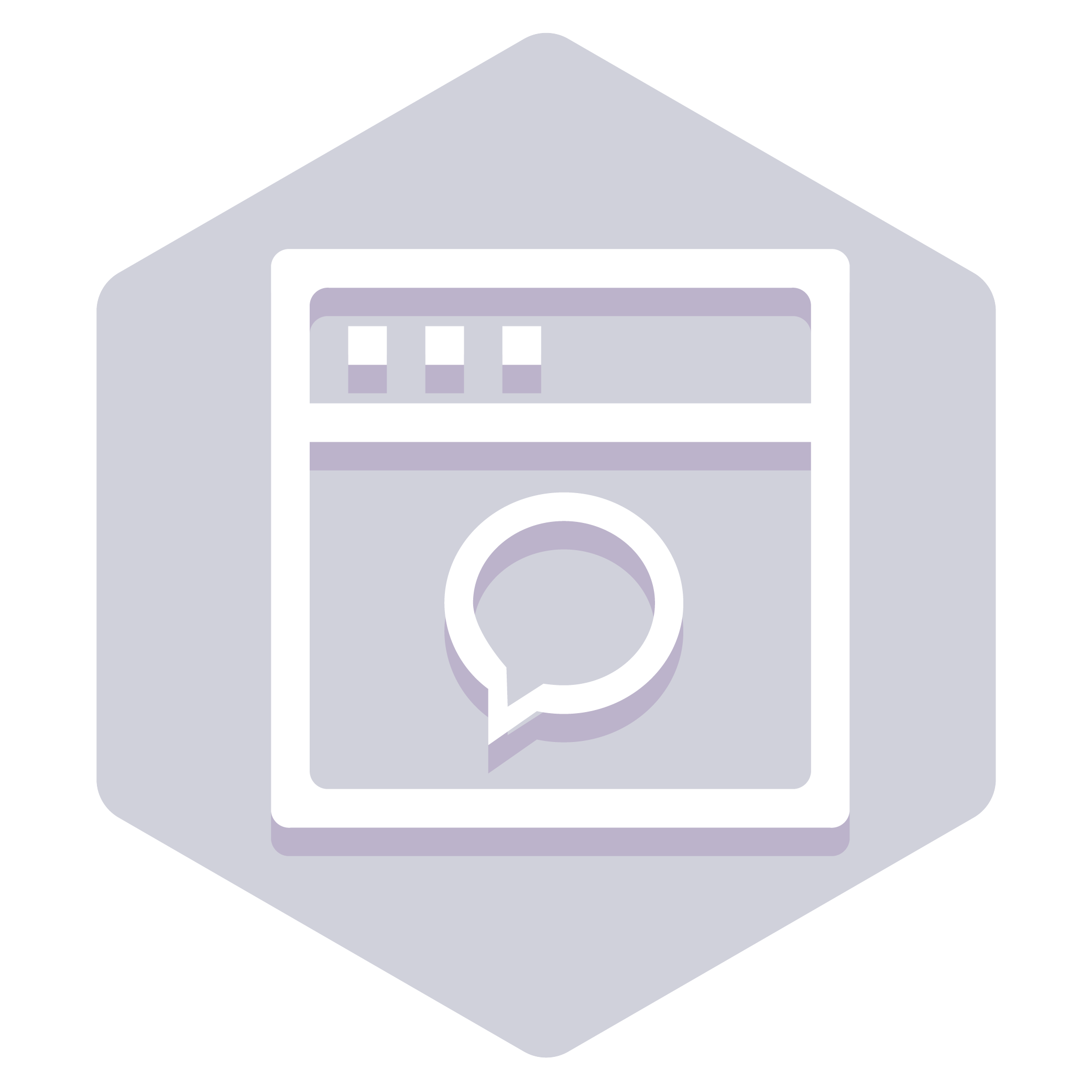Mission
Customer Service Developer
Archived
1 Mission
6 Modules
6 Challenges
13 hrs 15 mins
In this misson, students learn how to customize a Pega Customer Service™ application. Students use Dev Studio to create customer composite tabs, configure a chat queues, create categories for service cases, determine when service cases are suggested to a customer service agent, and integrate with an external REST service.
Customer Service Low-Code Developer
-
Mission
Customer Service Low-Code Developer
2 Missions
7 Modules
7 Challenges
9 hrs 10 mins
-
Learn how easy it is to configure Pega Customer Service applications. You will learn how to create new service cases for agents to interact with...
Integrating external data
-
Module
Integrating external data
2 Topics
20 mins
-
In this module, you learn how to integrate external data into a Pega Customer Service application. You will connect to a REST service that contains...
Integrating external customer service data
-
Challenge
Integrating external customer service data
Archived
6 Tasks
30 mins
-
A REST service has been created to access contact data for a customer. Your task is to access that data to replace the sample data.
Use the...
Suggesting tasks to agents
-
Module
Suggesting tasks to agents
Archived
3 Topics
35 mins
-
Learn how to suggest tasks to customer service agents. You will learn how to configure prescriptive suggestions using Intent When records and dynamic...
Create an Intent When record
-
Challenge
Create an Intent When record
Archived
3 Tasks
20 mins
-
As a system architect, you have a requirement that an Open new account service case should be suggested when someone has a balance of greater to or...
Suggesting a service case using Customer Decision Hub
-
Challenge
Suggesting a service case using Customer Decision Hub
Archived
3 Tasks
15 mins
-
You are configuring a Pega Customer Service™ application for U+ Bank. The bank wants to sign up high-value customers, those with a Customer Lifetime...
Creating custom tabs
-
Module
Creating custom tabs
Archived
2 Topics
15 mins
-
Learn how to create your own customer composite tabs. Customer composite tabs are used to display a logical group of information to a user in Pega...
Creating a composite tab
-
Challenge
Creating a composite tab
Archived
3 Tasks
5 mins
-
As a system architect, you have a requirement to create a new tab to display the first name, last name, and mobile phone number for a contact in a...
Configuring a web chatbot
-
Module
Configuring a web chatbot
Archived
2 Topics
20 mins
-
In this module, you learn how to configure a web chatbot in Pega Customer Service™. In a live chat session, the customer interacts with a customer...
Configuring a web chatbot
-
Challenge
Configuring a web chatbot
Archived
5 Tasks
20 mins
-
The business wants to let customers open an account by using web chatbot. The chatbots can handle this type of request and allow agents to focus on...
Creating Customer Service data sources
-
Module
Creating Customer Service data sources
Archived
1 Topic
10 mins
-
As you create more service cases you may find that you want to organize service cases by categories. Using categories makes it easier for customer...
Configuring a data source
-
Challenge
Configuring a data source
Archived
2 Tasks
15 mins
-
As a system architect, there is a requirement for the contact identifier to be used in dialogs in the Contact category. You have been tasked with...
Configuring chat queues
-
Module
Configuring chat queues
Archived
2 Topics
15 mins
-
Pega chat allows customers to communicate to customer service representatives (CSRs) in real-time on any device. Chat requests can be sent to any CSR...