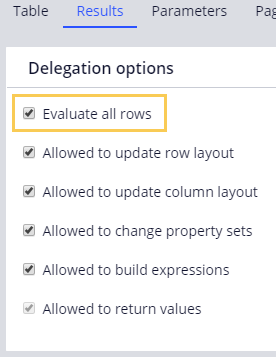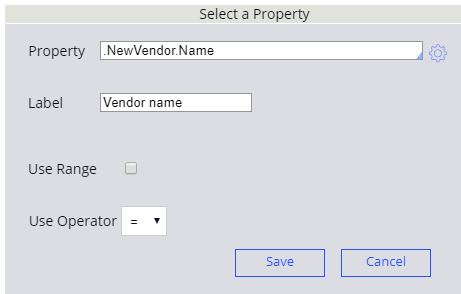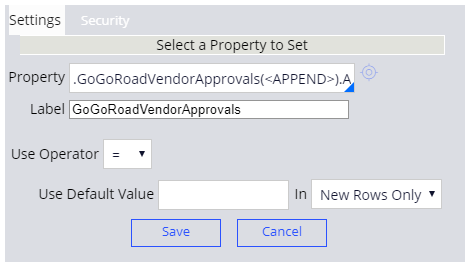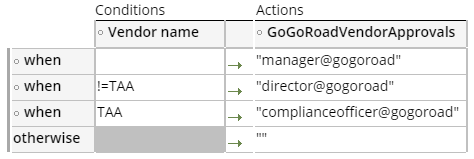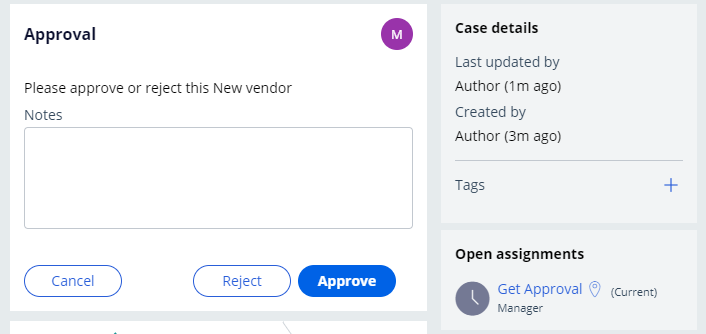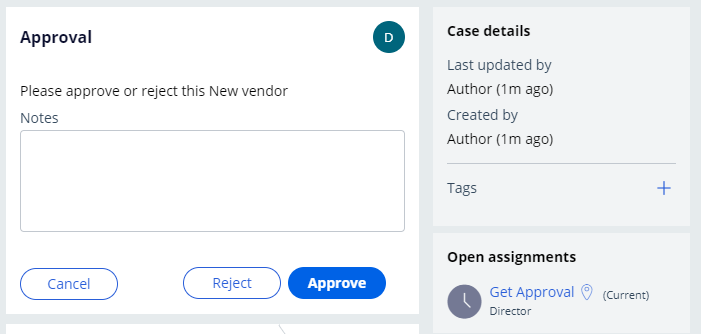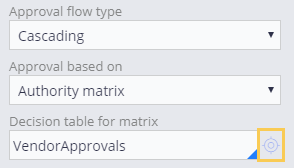
権限マトリクスでのケースの承認の設定
2 タスク
10 分
シナリオ
GoGoRoadの関係者は、サービスの拡大に応じて、地域マネージャーが新規ベンダーをサービスプロバイダとして追加できるようにする必要があります。 供給業者がGoGoRoadとすでに関係がある自動車協会(TAA)である場合、NewVendorケースは承認のために地域マネージャーのマネージャーにルーティングされます。 このケースはその後、コンプライアンス担当役員にルーティングされ、リクエストがTAAとGoGoRoad間の契約を遵守しているかの確認を行います。 供給業者がTAAでない場合、「New Vendor」ケースはマネージャーにルーティングされ、さらに取締役に承認が求められます。 承認が適切にルーティングされるようにデシジョンテーブルを作成します。 記載されている動作をサポートするために、「New Vendor」ケースタイプに「Approval」ステップを追加します。
以下の表は、チャレンジに必要なログイン情報をまとめたものです。
| ロール | オペレーター ID | パスワード |
|---|---|---|
| アプリケーションデベロッパー | author@gogoroad | pega123! |
チャレンジ ウォークスルー
詳細なタスク
1 Configure the Approve vendor step
- In the navigation pane of Dev Studio, click Case types > New vendor to open the New vendor case type.
- In the Approval process, click Step > Approve/Reject.
- Name the step Approve vendor.
- With the Approve vendor step selected, from the General tab of the properties pane, in the Approval flow type drop-down, select Cascading.
- In the Approval based on drop-down, select Authority matrix.
- In the Decision table for matrix field, enter VendorApprovals as the decision table that determines the conditions for populating the page list.
- To the right of the Decision table for matrix field, click the Open icon.
- On the Create Decision Table form, click Create and open.
- Click the Results tab.
- In the Delegation options section, select the Evaluate all rows check box.
- Click the Table tab.
- Click the first heading cell to specify the condition property as .NewVendor.Name.
- In the Label field, enter Vendor name.
- Keep the default operator as =.
- Click Save to finish configuring the condition.
- Under Actions, click the cell heading to specify the condition property as .GoGoRoadVendorApprovals(<APPEND>).ApproverID.
- Keep the default operator as =.
- Click Save to finish configuring the condition.
- Click the Insert Row after icon to insert two additional rows.
- Click each cell in the decision table, and then enter the following values:
- Click Save to save the decision table.
- Return to the New Vendor case type.
- On the right, in the properties pane, in the Page list property field, enter .GoGoRoadVendorApprovals as the page list property to hold the list of approvers.
- In the Approver property field, enter .ApproverID as an element of the page list to identify each approver in the list.
2 Confirm your work
- In the New vendor case type, click Save and run to create a case instance.
- In the Collect vendor information step, in the Name field, enter TAA.
- Click Submit.
- In the upper right, click Actions > Approval to display the first approval.
- In the Approval view, verify that the open assignment is assigned to the Manager.
- Click Approve.
- From the Actions menu, click Approval to display the second approval.
- In the Approval view, verify that the open assignment is assigned to the Compliance Officer.
- Create a New vendor case instance.
- In the Collect vendor information step, in the Name field, enter Pega Towing.
- Click Submit.
- From the Actions Menu, click Approval to display the first approval.
- In the Approval view, verify that the open assignment is assigned to the Manager.
- Click Approve.
- From the Actions menu, click Approval to display the second approval.
- In the Approval view, verify that the open assignment is assigned to the Director.
このモジュールは、下記のミッションにも含まれています。
If you are having problems with your training, please review the Pega Academy Support FAQs.