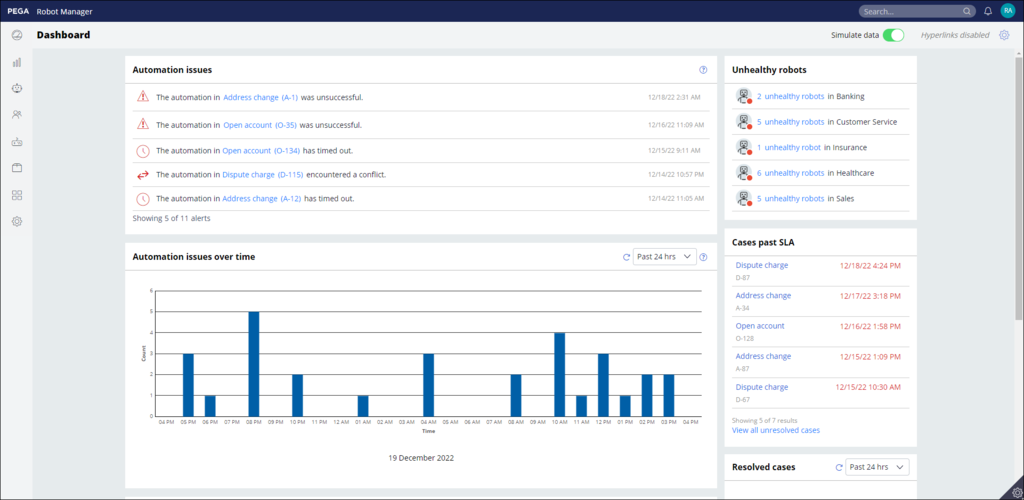
Pega Robot Manager introduction
An organization intends to use the robotic automation capabilities offered by Pega Platform™ to address some robotic integration business concerns by utilizing the functionality of existing Pega Platform instances. To help manage deployed robots, the company plans to use Pega Robot Manager™. Pega Robot Manager is the control center where you can monitor, control, and manage your robots and automations and allows you to:
-
Manage your users and robots
-
Assign packages and run-time configuration files
-
Schedule and prioritize assignments in a designated work queue
Robots carry out routine computer tasks that people usually perform by following a set of instructions called automations. In attended automations, robots provide a helping hand to human operators by performing tasks like navigating the user interface of an application and collecting information. These attended robots carry out tasks more quickly than humans and allow the human operator to focus on tasks that require a human element, like decision-making. In unattended automations, robots can automatically process a large volume of routine work without the intervention of any human operator. The following figure highlights the differences between the two types of automations:
|
Attended automation |
Unattended automation |
|---|---|
|
Executes the workflow on a user’s desktop to assist in human work |
Runs on a virtual machine or server and does not require human intervention |
|
Works alongside agents to improve productivity and quality |
Runs on a dedicated workstation to execute a fully automated process |
|
Automates 20-90% of a given task |
Automated 100% of given tasks |
Note: For more information about the types of Robotic Process Automations that are available, see Pega Robotic Automation architecture.
A collection of automations is called an automation package. You use each package to carry out one task, and each robot belongs to a work group that is associated with packages. Work groups are also teams of robots customized for the type of work you want them to perform. Once a robot begins running, it continuously fetches assignments from the assignment types in a specified work group, runs the automation for the assignment, and notifies your Pega Platform application when the assignment completes.
Benefits of using Pega Robot Manager
Benefits for attended and unattended robots
Regardless of using attended or unattended robots, Robot Manager provides the following benefits:
Obtain a high-level view of robot performance and automation status
Using the out-of-the-box dashboards that offer graphical insight into robot status allows you to view current assignments and work group capacity helping you use Robot Manager to oversee work tasks. For attended robots specifically, the new dashboard provides monitoring statistics to ensure you understand how your robots perform and who is utilizing them.
Maintain configurations in a single location
Robot Manager manages the automation life cycle by delivering automation packages to robotic work groups and departments from one central location. It also serves as the control and administration hub for robot configurations. It ensures that installed robots on user workstations always receive the most recent instructions for executing automations by maintaining robot settings from a central place.
Allows you to view robot performance and automation analytics
Through comprehensive and customizable reports on robot health, exceptions, and usage information, you can keep an eye on the productivity and well-being of your robotic workforce.
Special benefits for unattended robots
Robot Manager provides even more benefits to unattended robotics by managing robot resources to improve efficiency. One of the benefits of using Robot Manager for unattended robots includes auto-balancing. It simplifies robot administration, saves time, and ensures that robots work as efficiently as possible, reducing the size of your robotic work force. For more information on auto-balancing please see Auto-balancing robot workload across work groups.
Robot Manager provides visibility into robots' work and allows you to control that work manually. While Auto-balancing takes care of most management of the robotic work force, there are times when you need greater control. Robot Manager allows you to create schedules to start and stop robots and control what type of work they are doing instead of configuring them manually.
Check your knowledge with the following interaction:
This Topic is available in the following Module:
If you are having problems with your training, please review the Pega Academy Support FAQs.
Want to help us improve this content?
