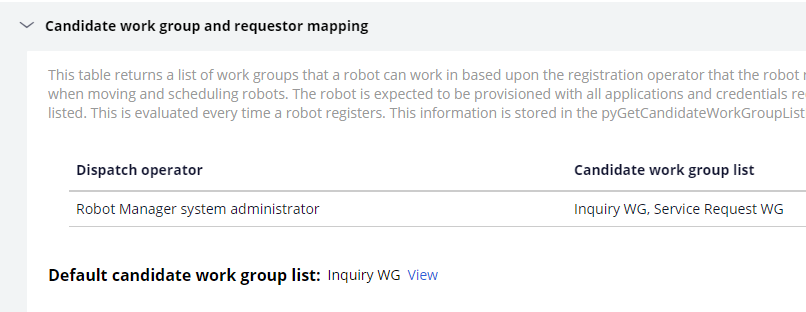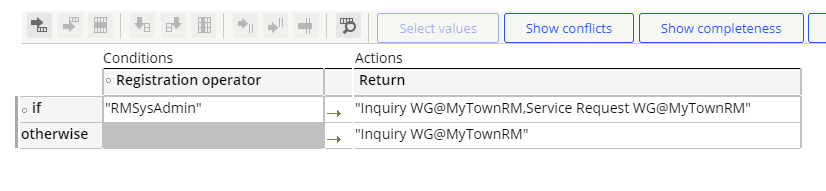
Move robots to manage work
Moving robots
For business processes that use robotics, unexpected high-volume workloads can overwhelm a work group and the robots that are assigned to the work group. This situation may limit the number of cases that a robot can successfully resolve time because assignments are processed in sequence. Pega Robot Manager™ allows administrators to move robots to a different work group to help process more cases. By moving robots to a different work group, organizations can handle a growing amount of work by processing cases in parallel because each robot has a dedicated machine.
To move robots between work groups, you need to define two lists:
- A list of eligible registration operators (administrative operators that register the robots)
- A list of the eligible work groups (work group where the robot can process assignments)
Robots can move only to the candidate work groups that are mapped to their registration operator in the Candidate work group by requestor mapping in the Robot Registration tab on Settings in Pega Robot Manager portal. That decision mapping is associated to the pyGetCandidateWorkGroupListByDispatchOperator decision table. In the following example, the registration operator is configured with the ability to process cases in both the Inquiry and Service Request work groups.
This Topic is available in the following Module:
If you are having problems with your training, please review the Pega Academy Support FAQs.
Want to help us improve this content?